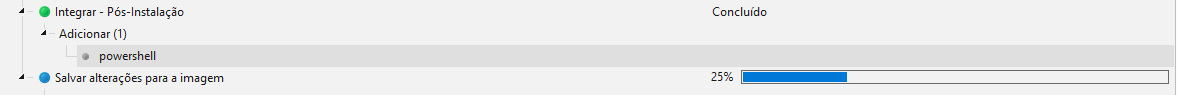Alex Corretor Do Brasil
Member
- Messages
- 126
- Reaction score
- 10
This code can be placed anywhere in the beginning or end of autounattend.xml (between the "unattend" tags). The order of the XML blocks doesn't matter as long as there isn't another settings pass="specialize" block.
Just remember, this doesn't work if your PC has a Windows product key in BIOS. The reg key you're deleting is what is needed to run the Post-Setup script on those PC's.
I didn't understand, because the code itself already comes with the "unattend" tags and the autounattend.xml file already comes with the same tags too.This code can be placed anywhere in the beginning or end of autounattend.xml (between the "unattend" tags). The order of the XML blocks doesn't matter as long as there isn't another settings pass="specialize" block.
Just remember, this doesn't work if your PC has a Windows product key in BIOS. The reg key you're deleting is what is needed to run the Post-Setup script on those PC's.
Another question is how to proceed if my machine already has a key saved in the BIOS, as all computers from 2013 to now almost all come with the key in the BIOS.
This code can be placed anywhere in the beginning or end of autounattend.xml (between the "unattend" tags). The order of the XML blocks doesn't matter as long as there isn't another settings pass="specialize" block.
Just remember, this doesn't work if your PC has a Windows product key in BIOS. The reg key you're deleting is what is needed to run the Post-Setup script on those PC's.
This code can be placed anywhere in the beginning or end of autounattend.xml (between the "unattend" tags). The order of the XML blocks doesn't matter as long as there isn't another settings pass="specialize" block.
Just remember, this doesn't work if your PC has a Windows product key in BIOS. The reg key you're deleting is what is needed to run the Post-Setup script on t