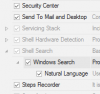denywinarto
New Member
denywinarto, thats a bug not a problem with the preset itself, unless you modified it in some way. Post and include the session file in Questions and Suggestions.
Hmm i didnt mod it at all...
But i settled with the lite version though, just 1 question, search in explorer is disabled.. i tried oppus as some recommended here.. but im getting query.dll not found.. So any idea which features must be enabled to bring back explorer search?