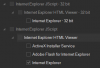NoTRite
Member
Hi nuhi
The attached preset includes "Microsoft Office Compatibility", yet after running it on Windows 1809 LTSC I cannot use OneNote 2016.
What happens:
OneNote installs successfully, but whenever I try to open the app I get the following message:

There is no "Desktop Experience" feature in Windows Features.
Expected Behavior:
OneNote should open & run.
To Replicate:
1: Run the attached preset on Windows 1809 LTSC
2: Run the SetupOneNoteRetail.x64.en-us.exe installer for OneNote 2016
3: Install and attempt to run OneNote
The attached preset includes "Microsoft Office Compatibility", yet after running it on Windows 1809 LTSC I cannot use OneNote 2016.
What happens:
OneNote installs successfully, but whenever I try to open the app I get the following message:
There is no "Desktop Experience" feature in Windows Features.
Expected Behavior:
OneNote should open & run.
To Replicate:
1: Run the attached preset on Windows 1809 LTSC
2: Run the SetupOneNoteRetail.x64.en-us.exe installer for OneNote 2016
3: Install and attempt to run OneNote