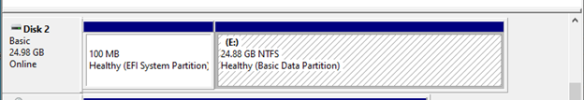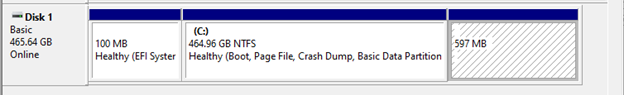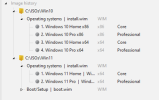hey, I have seen this thread for a time but couldn't actually reply with a solution because I was busy. Probably I'm one of the few creates that x64 x86 combined ISOs around here with multiple edition from w7 to w11. My ISOs are generally higher than 30gb+ and works. I will explain you my way of doing it by steps. My method requires external scripts. %100 works for me with UEFI or MBR. Doesn't matter the environment.
1) MultiLanguage: (I use abbodi's multilanguage script to add english to turkish isos one by one, do this step for each iso you have i mean w7 w8.1 w10 w11)
2) NTLite: Do your edits to each ISO you have, place or remove files by exploring mounted content (answer file should be inside panter folder so click on copy to install.wim option)
3) MultiArchitecture: (I use abbodi's multiarchitecture script to combine x64 and x86 images. So in this step everthing is combined) Note: You have to use W10's or W11's x64 ISO as a base and extract others to it. Or It won't work.
4) Boot.wim (If you used W11 as a base, then you will need to apply TPM ByPass) (Or add your drivers etc in this step)
5) ISO Folder Remove answer file if its in iso root. We already have one unique answer file for each edition inside their panther folder. Also make your other edits. Autorun files icons etc. Also you can open boot.wim or install.wim with 7Zip and remove/add files now too. Its handy to make changes that requires privilages because u can bypass that restriction with 7zip.
6) Convert to esd and create an ISO.
Required scripts;
Multilang Scripts:
w11/10 -
w8.1/8 -
w7
MultiArchitecture Script:
Here
Also I attached my example preset that I use for w11 and w10. I use similar for w8.1 and w7 (same unattend part) You can see that i don't change much in unattend part. I use abbodi's scripts because with his multilang script you can get a nice GUI selection at the start of setup to choose what language you want. When you add language files manually via ntlite by yourself you won't get that GUI. I use multiarchitecture script because when I did it manually by myself via ntlite in the past, i always had issues like yours. So i found his scripts that handles everything properly combines ISOs and editions. BTW I create multi lang and ntlite in order and before multilang because if you combine them first you will endup with a 30gb iso that you have to mount and unmount lots of time for each edit. So start doing edits on seperate isos then combine them. its faster and safer and easier to start again on just one small ISO than starting again on 30gb iso.