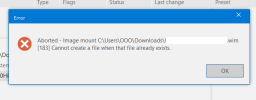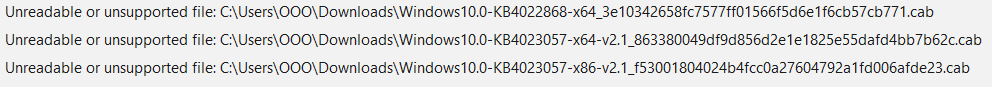Hi,
I need an older version of NTLite to service a very old version of Windows 10, called 1511. (This is the second "release" of Windows 10, only preceded by the RTM build, 1507).
I need to integrate a few updates amongst many other things. For the "latest online updates" I expected NTLite to do the scan and show me the list of packages. But it says "Unsupported build". I'm not sure why it wouldn't be supported since, that list wouldn't need updating anyway. There are no more updates released to it, you could have left it as-is, and maybe added the warning that I do everything on my own responsibility here, as it is an ancient unsupported build etc.
I did a Google search onto this site and found this thread where the guy in there was trying to do something similar. That thread is now closed so I can't reply there but I must say I'm very disappointed at some of the posts there. OP simply asked where can he/she get old versions from, and without asking for context, replier crypticus wrote "another cracker" , blatantly assuming OP is looking for illegal versions of NTLite, something that you guys I don't think had basis to assume on. Old versions are valid for many scenerios, such as working with old builds , and there are many software vendors who leave old versions accessible in archive on their webpage, for good reason. Even computer manufacturers do this with drivers.
Other members like Clanger tried to help and I was hoping for an answer to eventually come but all I found was this.
nuhi since you also replied in that topic, could you please tell me if I can manually add update packages despite the "Unsupported build" message that appears in the "Latest online updates" window? Is that warning only preventing NTLite from downloading updates, or did you also remove additional background checks or anything that is needed to install updates? Let's say I have everything I need on my hard drive already (*.msu files etc) so I don't really need the "Latest online updates" window, it is just something I check if I missed something, because sometimes it seems I do. But I don't want to corrupt the image and this message really doesn't make it clear to me what will happen if I try servicing that build anyway.
In case anyone is wondering what I am trying to do with an image from 2015 , let me just tell you that I'm working with legacy hardware that, for some crazy reason, will not work on builds newer than that. And since this is expensive (and still fully functional) equipment, I keep an old PC in operation for this. The computer is offline, all network cards are disabled, no USB devices are used so it is pretty much safe for what we use it for.
nuhi in case you reply, I also have new NTLite bugs for you, on Windows 11 23H2 builds. I'll make a new thread soon, hope you will check it.
I need an older version of NTLite to service a very old version of Windows 10, called 1511. (This is the second "release" of Windows 10, only preceded by the RTM build, 1507).
I need to integrate a few updates amongst many other things. For the "latest online updates" I expected NTLite to do the scan and show me the list of packages. But it says "Unsupported build". I'm not sure why it wouldn't be supported since, that list wouldn't need updating anyway. There are no more updates released to it, you could have left it as-is, and maybe added the warning that I do everything on my own responsibility here, as it is an ancient unsupported build etc.
I did a Google search onto this site and found this thread where the guy in there was trying to do something similar. That thread is now closed so I can't reply there but I must say I'm very disappointed at some of the posts there. OP simply asked where can he/she get old versions from, and without asking for context, replier crypticus wrote "another cracker" , blatantly assuming OP is looking for illegal versions of NTLite, something that you guys I don't think had basis to assume on. Old versions are valid for many scenerios, such as working with old builds , and there are many software vendors who leave old versions accessible in archive on their webpage, for good reason. Even computer manufacturers do this with drivers.
Other members like Clanger tried to help and I was hoping for an answer to eventually come but all I found was this.
nuhi since you also replied in that topic, could you please tell me if I can manually add update packages despite the "Unsupported build" message that appears in the "Latest online updates" window? Is that warning only preventing NTLite from downloading updates, or did you also remove additional background checks or anything that is needed to install updates? Let's say I have everything I need on my hard drive already (*.msu files etc) so I don't really need the "Latest online updates" window, it is just something I check if I missed something, because sometimes it seems I do. But I don't want to corrupt the image and this message really doesn't make it clear to me what will happen if I try servicing that build anyway.
In case anyone is wondering what I am trying to do with an image from 2015 , let me just tell you that I'm working with legacy hardware that, for some crazy reason, will not work on builds newer than that. And since this is expensive (and still fully functional) equipment, I keep an old PC in operation for this. The computer is offline, all network cards are disabled, no USB devices are used so it is pretty much safe for what we use it for.
nuhi in case you reply, I also have new NTLite bugs for you, on Windows 11 23H2 builds. I'll make a new thread soon, hope you will check it.