AverageWindowsUser
New Member
- Messages
- 2
- Reaction score
- 0
Hi all, I've been messing around with NTLite's update integration and component removal features (pretty much haven't done any Post-Setup scripts or anything like that yet). I've been focusing on making a fairly low-size .iso that leaves out all the garbage like Edge, the MS Store, OneNote, OneDrive, etc., while maintaining enough functionality for very diverse use (e.g. 3D scene rendering, video recording/streaming, programming, photo editting, virtual machines, REAPER, gaming, etc.). (Yes I'm aware of the big posts about REAPER and "GamerOS" - I'm just doing my own thing).
I've opted to cripple the Windows Update Service such that it can still be used for activating Windows, but can't receive and automatically apply updates itself. It's my understanding that I can use NTLite to update deployed images anyways (correct me if I'm wrong please). (Preset should be attached.)
After installing this editted version of Windows to one of my machines, although I haven't had time to do thorough testing to see if the functionalities I'd like to keep have been broken, I noticed right away that Office and OneNote still appeared on the right side of the Start Menu under "Productivity," despite being marked for removal in my preset. Attempting to use them would do nothing, and right clicking on them gave the option to uninstall, which did seemingly nothing (since they are already "uninstalled", I guess?) aside from remove their icon from the right side of the Start Menu.
This piqued my curiosity (and fury), so I did the only things I could think to do: search for all files including "office" and all files including "onenote" using File Explorer, and use Get-AppxPackage in PowerShell to figure out if they were still there somehow. They weren't listed by Get-AppxPackage, but there was a lot of leftover files and folders in C:\Windows\SxS\ and some in C:\Windows\SystemResources\, which seemed to all be protected from removal.
So question 1 would be: Can these extra OneNote and Office files and their "ghost" appearance in the Start Menu be removed with NTLite, or would I have to do it manually every install?
My second question is about this god-forsaken "feature":
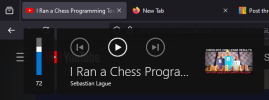
I'm sure it can be "disabled," but I'd like to remove it entirely, if possible. It's still present after installing Windows from the .iso generated using my preset...
As a side question, can other things that are disableable, such as Search Highlights (see below), be removed using NTLite? Or are they too "baked in" to other components?
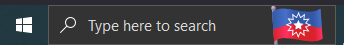
My third question: Why is the Video Compression Manager (VCM) component locked as "recommended" despite being described as obsolete and containing vulenrabilities? According to this thread, it seems to relate to DRM (at least, Netflix's DRM), and nuhi even added it to the Netflix compatibility option. Is there some reason it is still in the "recomended" compatibility option? I installed Windows 10 just fine without it, although like I said I need time to figure out if anything's broken.
My last question: The Delivery Optimization part of the WUS let's the machine communicate with other Windows devices to download updates from them; seems like an obvious security/privacy issue to me so I disabled that, but does its removal also prevent other Windows devices from getting updates from my machine? Would be nice if I could cut down on all the unecessary connections my machine makes...
Thanks to nuhi and all contributors for this awesome piece of software
I've opted to cripple the Windows Update Service such that it can still be used for activating Windows, but can't receive and automatically apply updates itself. It's my understanding that I can use NTLite to update deployed images anyways (correct me if I'm wrong please). (Preset should be attached.)
After installing this editted version of Windows to one of my machines, although I haven't had time to do thorough testing to see if the functionalities I'd like to keep have been broken, I noticed right away that Office and OneNote still appeared on the right side of the Start Menu under "Productivity," despite being marked for removal in my preset. Attempting to use them would do nothing, and right clicking on them gave the option to uninstall, which did seemingly nothing (since they are already "uninstalled", I guess?) aside from remove their icon from the right side of the Start Menu.
This piqued my curiosity (and fury), so I did the only things I could think to do: search for all files including "office" and all files including "onenote" using File Explorer, and use Get-AppxPackage in PowerShell to figure out if they were still there somehow. They weren't listed by Get-AppxPackage, but there was a lot of leftover files and folders in C:\Windows\SxS\ and some in C:\Windows\SystemResources\, which seemed to all be protected from removal.
So question 1 would be: Can these extra OneNote and Office files and their "ghost" appearance in the Start Menu be removed with NTLite, or would I have to do it manually every install?
My second question is about this god-forsaken "feature":
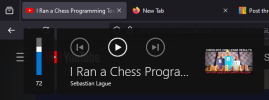
I'm sure it can be "disabled," but I'd like to remove it entirely, if possible. It's still present after installing Windows from the .iso generated using my preset...
As a side question, can other things that are disableable, such as Search Highlights (see below), be removed using NTLite? Or are they too "baked in" to other components?
My third question: Why is the Video Compression Manager (VCM) component locked as "recommended" despite being described as obsolete and containing vulenrabilities? According to this thread, it seems to relate to DRM (at least, Netflix's DRM), and nuhi even added it to the Netflix compatibility option. Is there some reason it is still in the "recomended" compatibility option? I installed Windows 10 just fine without it, although like I said I need time to figure out if anything's broken.
My last question: The Delivery Optimization part of the WUS let's the machine communicate with other Windows devices to download updates from them; seems like an obvious security/privacy issue to me so I disabled that, but does its removal also prevent other Windows devices from getting updates from my machine? Would be nice if I could cut down on all the unecessary connections my machine makes...
Thanks to nuhi and all contributors for this awesome piece of software
