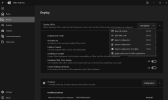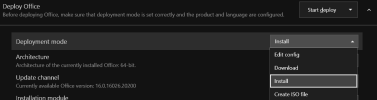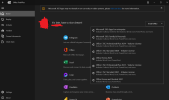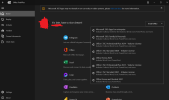You are using an out of date browser. It may not display this or other websites correctly.
You should upgrade or use an alternative browser.
You should upgrade or use an alternative browser.
Office365 Package and Silent Install
- Thread starter ctrlaltdelllc
- Start date
brinnington
New Member
- Messages
- 2
- Reaction score
- 0
HI francis11,
Thank you very much. setup.exe 16.0.17830.20162 did the trick. It was able to install Office LTSC 2024 just fine.
I also discovered another solution to the problem I was having trying to install Office LTSC 2024.
I had been getting this error message: "Couldn't install. We couldn't find the specified configuration file. Check the file path and file name." Error Code: 0-2048(0)
This had meant that I was unable to install Office LTSC 2024.
I was getting that error message when using the latest version of setup.exe from ODT. This was because I was not using an elevated command prompt when running this command: setup /configure configuration.xml
Once I used an elevated command prompt, that error message disappeared and I was able to install Office LTSC 2024.
Thank you very much. setup.exe 16.0.17830.20162 did the trick. It was able to install Office LTSC 2024 just fine.
I also discovered another solution to the problem I was having trying to install Office LTSC 2024.
I had been getting this error message: "Couldn't install. We couldn't find the specified configuration file. Check the file path and file name." Error Code: 0-2048(0)
This had meant that I was unable to install Office LTSC 2024.
I was getting that error message when using the latest version of setup.exe from ODT. This was because I was not using an elevated command prompt when running this command: setup /configure configuration.xml
Once I used an elevated command prompt, that error message disappeared and I was able to install Office LTSC 2024.
Office Tool Plus looks like a similar implementation of MS's Office Customization Tool, but as a standalone app.
This app does require you to install .NET 8 Runtime. Making it more of tool for experts who are doing Office setup all the time, and less for casual or one-time users. But useful if you need finer control over the deployment settings.
This app does require you to install .NET 8 Runtime. Making it more of tool for experts who are doing Office setup all the time, and less for casual or one-time users. But useful if you need finer control over the deployment settings.
francis11
Well-Known Member
- Messages
- 1,091
- Reaction score
- 228
ODT (Office Deployment Tool) exe but be aware there's still a failure with latest one even MS updates it - look my post here an you'll find a working setup.exe. Latest can be downloaded from here and still not working.when making the configuration.xml from OCT , what should i put in the source path for local source?
Thanks!
The SourcePath setting is optional, and not needed if you're following this guide's steps.
For downloading, it specifies a source folder if you have a local network share which keeps pre-downloaded files around, or where to find the files when installing. When undefined, ODT looks in the current folder path.
For downloading, it specifies a source folder if you have a local network share which keeps pre-downloaded files around, or where to find the files when installing. When undefined, ODT looks in the current folder path.
francis11
Well-Known Member
- Messages
- 1,091
- Reaction score
- 228
Updated to latest OFFICE and still not working default from current folder.The SourcePath setting is optional, and not needed if you're following this guide's steps.
For downloading, it specifies a source folder if you have a local network share which keeps pre-downloaded files around, or where to find the files when installing. When undefined, ODT looks in the current folder path.
francis11
Well-Known Member
- Messages
- 1,091
- Reaction score
- 228
After some testing find out how to solve the errorcode "0-2048-0" when try install Office with the latest updated ODT.
After updating to latest ODT of march 7. and unpacked the setup file into install folder i changed the cmd code for setup from
And it's working. Finally.
After updating to latest ODT of march 7. and unpacked the setup file into install folder i changed the cmd code for setup from
tosetup /configure configuration.xml
and run as administrator instead of dubble clicking the setup file, which worked earlier.@echo off
cd /d "%~dp0"
setup /configure configuration.xml
And it's working. Finally.
Last edited: