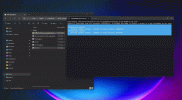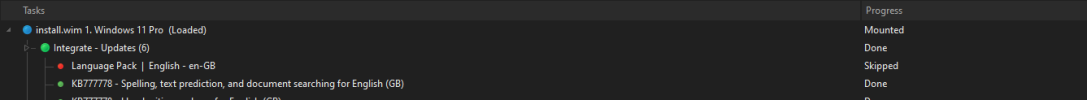You are using an out of date browser. It may not display this or other websites correctly.
You should upgrade or use an alternative browser.
You should upgrade or use an alternative browser.
PowerShell GUI for Downloading Language Packs - W10_11LangPack.ps1
- Thread starter garlin
- Start date
As I had mentioned in another post, UUPDump seems to have changed URLs from .net to .ee
No, those are unofficial mirrors. If you follow the UUP dump thread on MyDigitalLife (MDL) the official site has scaling issues and they're possibly looking for another hosting solution. They operate off a minimal budget, and won't take any outside money.
uup.ee and windows.hyper.one have incomplete functionality.
www.uupdump.cn returns (307) 22621.x builds
www.uup.ee returns (53) builds
windows.hyp.one returns (47) builds
I believe the Chinese mirror was built for those behind the Great Firewall, since it's hosted in Hong Kong.
The other workaround is the self-hosted PHP server which runs off the UUP dump config files. That doesn't make any sense for a newcomer, when all they're expecting is a click and go solution.
uup.ee and windows.hyper.one have incomplete functionality.
www.uupdump.cn returns (307) 22621.x builds
www.uup.ee returns (53) builds
windows.hyp.one returns (47) builds
I believe the Chinese mirror was built for those behind the Great Firewall, since it's hosted in Hong Kong.
The other workaround is the self-hosted PHP server which runs off the UUP dump config files. That doesn't make any sense for a newcomer, when all they're expecting is a click and go solution.
OK thanks for the clarification but that site was indicated in their forum... anyway I apologize...No, those are unofficial mirrors. If you follow the UUP dump thread on MyDigitalLife (MDL) the official site has scaling issues and they're possibly looking for another hosting solution. They operate off a minimal budget, and won't take any outside money.
uup.ee and windows.hyper.one have incomplete functionality.
Last year there were more unofficial mirrors (mostly in China) that were perfect copies, but they all disappeared.
I know everyone's anxious, but some of the new sites are skipping major features. Like supporting the web API.
I know everyone's anxious, but some of the new sites are skipping major features. Like supporting the web API.
Code:
PS > .\W10_11LangPack-NEW.ps1
The remote server returned an error: (400) Bad Request.vigipirate62
New Member
- Messages
- 2
- Reaction score
- 0
hello mr garlin error script win10_11 powershell
Échec lors de l’appel de la méthode, car [System.Boolean] ne contient pas de méthode nommée « Split ».
Au caractère C:\Users\vigip\Desktop\W10_11LangPack.ps1:189 : 5
+ $URL = $link.Split('"')[1]
+ ~~~~~~~~~~~~~~~~~~~~~~~~~~
+ CategoryInfo : InvalidOperation : ) [], RuntimeException
) [], RuntimeException
+ FullyQualifiedErrorId : MethodNotFound
Échec lors de l’appel de la méthode, car [System.Boolean] ne contient pas de méthode nommée « Split ».
Au caractère C:\Users\vigip\Desktop\W10_11LangPack.ps1:190 : 5
+ $Filename = $link.Split('>')[1].Split('<')[0] -replace '\s',''
+ ~~~~~~~~~~~~~~~~~~~~~~~~~~~~~~~~~~~~~~~~~~~~~~~~~~~~~~~~~~~~~~
+ CategoryInfo : InvalidOperation : ) [], RuntimeException
) [], RuntimeException
+ FullyQualifiedErrorId : MethodNotFound
Impossible d’appeler une méthode dans une expression Null.
Au caractère C:\Users\vigip\Desktop\W10_11LangPack.ps1:194 : 5
+ $Filename = $Filename.Replace($PackageName,[cultureinfo]::GetCult ...
+ ~~~~~~~~~~~~~~~~~~~~~~~~~~~~~~~~~~~~~~~~~~~~~~~~~~~~~~~~~~~~~~~~~
+ CategoryInfo : InvalidOperation : ) [], RuntimeException
) [], RuntimeException
+ FullyQualifiedErrorId : InvokeMethodOnNull
Impossible d’appeler une méthode dans une expression Null.
Au caractère C:\Users\vigip\Desktop\W10_11LangPack.ps1:195 : 5
+ $Filename = $Filename.Replace('Ocr','OCR')
+ ~~~~~~~~~~~~~~~~~~~~~~~~~~~~~~~~~~~~~~~~~~
+ CategoryInfo : InvalidOperation : ) [], RuntimeException
) [], RuntimeException
+ FullyQualifiedErrorId : InvokeMethodOnNull
Impossible d’appeler une méthode dans une expression Null.
Au caractère C:\Users\vigip\Desktop\W10_11LangPack.ps1:197 : 9
+ $Filename = $Filename.Replace($word.ToLower(),$word)
+ ~~~~~~~~~~~~~~~~~~~~~~~~~~~~~~~~~~~~~~~~~~~~~~~~~~~~
+ CategoryInfo : InvalidOperation : ) [], RuntimeException
) [], RuntimeException
+ FullyQualifiedErrorId : InvokeMethodOnNull
Impossible d’appeler une méthode dans une expression Null.
Au caractère C:\Users\vigip\Desktop\W10_11LangPack.ps1:197 : 9
+ $Filename = $Filename.Replace($word.ToLower(),$word)
+ ~~~~~~~~~~~~~~~~~~~~~~~~~~~~~~~~~~~~~~~~~~~~~~~~~~~~
+ CategoryInfo : InvalidOperation : ) [], RuntimeException
) [], RuntimeException
+ FullyQualifiedErrorId : InvokeMethodOnNull
Impossible d’appeler une méthode dans une expression Null.
Au caractère C:\Users\vigip\Desktop\W10_11LangPack.ps1:197 : 9
+ $Filename = $Filename.Replace($word.ToLower(),$word)
+ ~~~~~~~~~~~~~~~~~~~~~~~~~~~~~~~~~~~~~~~~~~~~~~~~~~~~
+ CategoryInfo : InvalidOperation : ) [], RuntimeException
) [], RuntimeException
+ FullyQualifiedErrorId : InvokeMethodOnNull
Test-Path : Impossible de lier l'argument au paramètre « Path », car il a la valeur Null.
Au caractère C:\Users\vigip\Desktop\W10_11LangPack.ps1:200 : 31
+ if (-not (Test-Path -Path $Filename -PathType Leaf)) {
+ ~~~~~~~~~
+ CategoryInfo : InvalidData : ) [Test-Path], ParameterBindingValidationException
) [Test-Path], ParameterBindingValidationException
+ FullyQualifiedErrorId : ParameterArgumentValidationErrorNullNotAllowed,Microsoft.PowerShell.Commands.TestPathCommand
Échec lors de l’appel de la méthode, car [System.Boolean] ne contient pas de méthode nommée « Split ».
Au caractère C:\Users\vigip\Desktop\W10_11LangPack.ps1:189 : 5
+ $URL = $link.Split('"')[1]
+ ~~~~~~~~~~~~~~~~~~~~~~~~~~
+ CategoryInfo : InvalidOperation :
+ FullyQualifiedErrorId : MethodNotFound
Échec lors de l’appel de la méthode, car [System.Boolean] ne contient pas de méthode nommée « Split ».
Au caractère C:\Users\vigip\Desktop\W10_11LangPack.ps1:190 : 5
+ $Filename = $link.Split('>')[1].Split('<')[0] -replace '\s',''
+ ~~~~~~~~~~~~~~~~~~~~~~~~~~~~~~~~~~~~~~~~~~~~~~~~~~~~~~~~~~~~~~
+ CategoryInfo : InvalidOperation :
+ FullyQualifiedErrorId : MethodNotFound
Impossible d’appeler une méthode dans une expression Null.
Au caractère C:\Users\vigip\Desktop\W10_11LangPack.ps1:194 : 5
+ $Filename = $Filename.Replace($PackageName,[cultureinfo]::GetCult ...
+ ~~~~~~~~~~~~~~~~~~~~~~~~~~~~~~~~~~~~~~~~~~~~~~~~~~~~~~~~~~~~~~~~~
+ CategoryInfo : InvalidOperation :
+ FullyQualifiedErrorId : InvokeMethodOnNull
Impossible d’appeler une méthode dans une expression Null.
Au caractère C:\Users\vigip\Desktop\W10_11LangPack.ps1:195 : 5
+ $Filename = $Filename.Replace('Ocr','OCR')
+ ~~~~~~~~~~~~~~~~~~~~~~~~~~~~~~~~~~~~~~~~~~
+ CategoryInfo : InvalidOperation :
+ FullyQualifiedErrorId : InvokeMethodOnNull
Impossible d’appeler une méthode dans une expression Null.
Au caractère C:\Users\vigip\Desktop\W10_11LangPack.ps1:197 : 9
+ $Filename = $Filename.Replace($word.ToLower(),$word)
+ ~~~~~~~~~~~~~~~~~~~~~~~~~~~~~~~~~~~~~~~~~~~~~~~~~~~~
+ CategoryInfo : InvalidOperation :
+ FullyQualifiedErrorId : InvokeMethodOnNull
Impossible d’appeler une méthode dans une expression Null.
Au caractère C:\Users\vigip\Desktop\W10_11LangPack.ps1:197 : 9
+ $Filename = $Filename.Replace($word.ToLower(),$word)
+ ~~~~~~~~~~~~~~~~~~~~~~~~~~~~~~~~~~~~~~~~~~~~~~~~~~~~
+ CategoryInfo : InvalidOperation :
+ FullyQualifiedErrorId : InvokeMethodOnNull
Impossible d’appeler une méthode dans une expression Null.
Au caractère C:\Users\vigip\Desktop\W10_11LangPack.ps1:197 : 9
+ $Filename = $Filename.Replace($word.ToLower(),$word)
+ ~~~~~~~~~~~~~~~~~~~~~~~~~~~~~~~~~~~~~~~~~~~~~~~~~~~~
+ CategoryInfo : InvalidOperation :
+ FullyQualifiedErrorId : InvokeMethodOnNull
Test-Path : Impossible de lier l'argument au paramètre « Path », car il a la valeur Null.
Au caractère C:\Users\vigip\Desktop\W10_11LangPack.ps1:200 : 31
+ if (-not (Test-Path -Path $Filename -PathType Leaf)) {
+ ~~~~~~~~~
+ CategoryInfo : InvalidData :
+ FullyQualifiedErrorId : ParameterArgumentValidationErrorNullNotAllowed,Microsoft.PowerShell.Commands.TestPathCommand
Did you read my earlier post? uupdump.net is offline, you need to edit W10_11LangPack.ps1
Open the file in Notepad, and change line #214:
I don't want to update the posted script, because I don't know if uupdump.net will return.
UPDATE: uupdump.net is working again.
Open the file in Notepad, and change line #214:
Code:
$Links = (Invoke-WebRequest -UseBasicParsing -Method Get -Uri "https://uupdump.net/get.php?id=$UpdateID&pack=$Region&edition=core" `
Code:
$Links = (Invoke-WebRequest -UseBasicParsing -Method Get -Uri "https://www.uupdump.cn/get.php?id=$UpdateID&pack=$Region&edition=core" `I don't want to update the posted script, because I don't know if uupdump.net will return.
UPDATE: uupdump.net is working again.
Last edited:
vigipirate62
New Member
- Messages
- 2
- Reaction score
- 0
hello Sir
verry works thank you
amazing !!! works like charm !
verry works thank you
amazing !!! works like charm !
Last edited:
SignedAdam
New Member
- Messages
- 27
- Reaction score
- 0
you should see them in the same folder where you have the tools files, you should see loading bars in the powershell while youre downloading and they will be blue, then youll see some red near the endSorry but a dumb Question. The tool says downloading packages but where are the downloaded files?
Last edited:
SignedAdam
New Member
- Messages
- 27
- Reaction score
- 0
Yes all went good like you decribed but there are no files.View attachment 10946
this is what it should look like
SignedAdam
New Member
- Messages
- 27
- Reaction score
- 0
Microsoft-Windows-Client-LanguagePack-Package_en-gb-amd64-en-gb.esd seems to sometimes download corrupt and sometimes not, because i just downloaded it twice, 1st time you see above, it wouldn't convert it using ESD2CAB-CAB2ESD-2 and then after downloading another fresh one, it allowed ESD2CAB-CAB2ESD-2 to convert it... 
SignedAdam
New Member
- Messages
- 27
- Reaction score
- 0
you need to be using a non-modified version of windows 10/11 for it to work, because it uses bits of ms edge browser for it to workYes all went good like you decribed but there are no files.
SignedAdam
New Member
- Messages
- 27
- Reaction score
- 0
use this method here insteadYes all went good like you decribed but there are no files.
SignedAdam
New Member
- Messages
- 27
- Reaction score
- 0
SignedAdam
New Member
- Messages
- 27
- Reaction score
- 0
I downloaded it using the above method no error this time so somethings not right, sorry to be the Messager of bad newsuse this method here instead
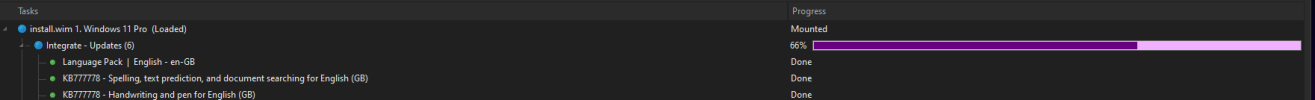
The script uses UUP dump to generate a list of expiring download links from MS servers. Unless there's a random network error (which I rarely see), the Invoke-WebRequest doesn't leave much room for file corruption.Microsoft-Windows-Client-LanguagePack-Package_en-gb-amd64-en-gb.esd seems to sometimes download corrupt and sometimes not, because i just downloaded it twice, 1st time you see above, it wouldn't convert it using ESD2CAB-CAB2ESD-2 and then after downloading another fresh one, it allowed ESD2CAB-CAB2ESD-2 to convert it...
To be polite for users who have slow or metered network access, my script doesn't overwrite any previously downloaded files which match the same filenames. In those cases, delete the CAB files and start over.
There's no problems when I integrate en-GB on a clean 23H2 image. Adding LP's to an already updated/stripped image like Tiny11 is doomed to fail because it's not a clean start.
Attachments
SignedAdam
New Member
- Messages
- 27
- Reaction score
- 0
My internet is pure fibre, limited at a rate of 200Mbs, I doubt it's my speedThe script uses UUP dump to generate a list of expiring download links from MS servers. Unless there's a random network error (which I rarely see), the Invoke-WebRequest doesn't leave much room for file corruption.
To be polite for users who have slow or metered network access, my script doesn't overwrite any previously downloaded files which match the same filenames. In those cases, delete the CAB files and start over.
There's no problems when I integrate en-GB on a clean 23H2 image. Adding LP's to an already updated/stripped image like Tiny11 is doomed to fail because it's not a clean start.