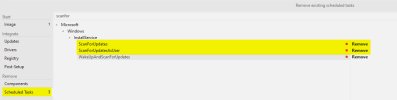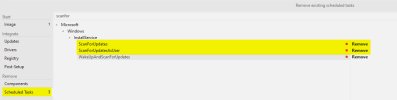I'm attempting to clarify the thread, because I can see Clarensio's issues clearly, but they're not being acknowledged the right way.
1) Clarensio insists that his install never touched internet, as he mentions in 3 separate replies, so either he's incorrect or these tasks are being restored by the time a user reaches the desktop. The solution is to wait until someone can verify the report as a bug or operator error.
2) A suggestion Clarensio is also trying to add is that he feels if NTLite is going to modify stuff that immediately reverts back to defaults on a clean install without internet, then his suggestion is to have NTLite remove those types of tweaks from the tool entirely, to prevent confusion.
3) Clarensio made it a point to say that he sometimes feels his threads aren't interpreted correctly, then he gets tired of going in circles trying to explain and eventually walks away, but that doesn't mean it's solved or he's satisfied. I want to illustrate this with another user's thread (
link), where the poster is saying that the NTLite tool needs to be updated to fix a tweak that reverts after install. The solution in that thread is registry file workarounds, which is appropriate, but the concern is the NTLite tool doesn't always address these valid reports too.
Hopefully that helps move things forward. Clarensio, please correct me if I'm mistaken on anything. I've never uninstalled tasks yet, but I agree with #2 and #3 as concepts, since I've personally ran across some of the same things in the NTLite tool, my own bug reports, and while helping others.