I had these long discussions, nuhi prefers using canonical feature names (as established by MSFT). Whereas I say, users recognize "Widgets" instead of "Web Experience". So the confusion continues... we need a feature -> picture guide.
You are using an out of date browser. It may not display this or other websites correctly.
You should upgrade or use an alternative browser.
You should upgrade or use an alternative browser.
Windows 11
- Thread starter crypticus
- Start date
crypticus
Well-Known Member
- Messages
- 1,626
- Reaction score
- 458
reasonable, i hope we get a component for teams/chat tooI had these long discussions, nuhi prefers using canonical feature names (as established by MSFT). Whereas I say, users recognize "Widgets" instead of "Web Experience". So the confusion continues... we need a feature -> picture guide.
potential tweak? stop w11 automatically connecting to wifi network.
Not by NTLite.
When a network device is installed, it's assigned a 'random' GUID. Instead we run netsh commands using adapter names. Updating the driver will create a new adapter "Wireless Network Connection #2", and so mappings are never fixed. And there's no global setting.
https://www.tenforums.com/tutorials...omatically-wireless-network-windows-10-a.html
crypticus
Well-Known Member
- Messages
- 1,626
- Reaction score
- 458
you can always do it by wildcards and variables. not something impossible tho..
yes that one i figured out but others i can't even find on google.
goggle(sic)-fu first. if you cant find an answer then post as a last resort. less work for nuhi and or someone creating a guide.
just incase, have the "aka popular name" in a Components - Notes or like this if it doesnt already exist.
Code:Web Experience(Widgets)
yes that one i figured out but others i can't even find on google.
Last edited:
i can usually find stuff using thoseyou can always do it by wildcards and variables. not something impossible tho..
figured as much, post and ask is the only way then for now. i know some people have little to zero goggle-fu(or are just plain lazybut others i can't even find on google.
ive had trouble in the past with Component and Features names where the two do not correlate
for nuhi to go through and list all "aka's" might not be possible. for someone to compile a guide might be wayyyy too much work.
think a user asking as and when needed might be the best bet.
Last edited:
crypticus
Well-Known Member
- Messages
- 1,626
- Reaction score
- 458
I already send it to nuhi a week ago, and ntlite now supports it.
How to keep apps removed from Windows from returning during a feature update

"When you remove a provisioned app, we create a registry key that tells Windows not to reinstall or update that app the next time Windows is updated. If the computer isn't online when you deprovision the app, then we don't create that registry key."
At attached files, you can find default apps comes installed with latest updated win11&win10
and also my deprovision list for them
How to keep apps removed from Windows from returning during a feature update

Keep removed apps from returning during an update
When you remove provisioned apps from devices, this article explains how to keep those apps from returning during an update.
docs.microsoft.com
"When you remove a provisioned app, we create a registry key that tells Windows not to reinstall or update that app the next time Windows is updated. If the computer isn't online when you deprovision the app, then we don't create that registry key."
Create registry keys for deprovisioned apps
Use the following steps to create a registry key:- Identify any provisioned apps you want removed. Record the package name for each app.
- Create a .reg file to generate a registry key for each app. Use this list of Windows 10, version 1709 registry keys as your starting point.
HKEY_LOCAL_MACHINE\SOFTWARE\Microsoft\Windows\CurrentVersion\Appx\AppxAllUserStore\Deprovisioned\Microsoft.BingWeather_8wekyb3d8bbwe]
- Double-click the .reg file to create the registry keys. You can see the new keys in HKLM\path-to-reg-keys.
At attached files, you can find default apps comes installed with latest updated win11&win10
and also my deprovision list for them
Attachments
Last edited:
Let's see if I understand ...I already send it to nuhi a week ago, and ntlite already sets some regs but maybe you guys needs manually for new apps untill ntlite adds support to it
How to keep apps removed from Windows from returning during a feature update

Keep removed apps from returning during an update
When you remove provisioned apps from devices, this article explains how to keep those apps from returning during an update.docs.microsoft.com
"When you remove a provisioned app, we create a registry key that tells Windows not to reinstall or update that app the next time Windows is updated. If the computer isn't online when you deprovision the app, then we don't create that registry key."
Create registry keys for deprovisioned apps
Use the following steps to create a registry key:
You're now ready to update your computer. After the update, check the list of apps in the computer to confirm the removed apps are still gone.
- Identify any provisioned apps you want removed. Record the package name for each app.
- Create a .reg file to generate a registry key for each app. Use this list of Windows 10, version 1709 registry keys as your starting point.
HKEY_LOCAL_MACHINE\SOFTWARE\Microsoft\Windows\CurrentVersion\Appx\AppxAllUserStore\Deprovisioned\Microsoft.BingWeather_8wekyb3d8bbwe]
- Double-click the .reg file to create the registry keys. You can see the new keys in HKLM\path-to-reg-keys.
idk if this will work for newer windows10 builds or windows11 but i assume they work in same logic. and as i said ntlilte already sets for some known apps. i attached defaultly installed modern apps list. so that you can create reg file from it. extracted from fully updated latest windows 11
Premise:
- Through NTLITE I have already prepared my version W11 Enterprise (22000.258) type LTSC = without any Apps



You say:
1) with subsequent Updates various Apps may reappear;
2) to prevent this possibility, in my case, just prepare the .reg file (in my case "deprovisioned.reg") then update and eventually reapply the .reg file.
Did I get it right?
Regarding Teams (which I apparently completely uninstalled)
I did this:
1) disable auto start
2) uninstall Teams Apparently it shouldn't appear anymore (I had already tried with previous w11 versions .192 + CUpgrade).
Thanks
PS nuhi:
I have found that the continuous updates to windows 11 have resulted in new additions of strings in Template.xml ... I don't know if this information already reaches the translators (for the respective language.xml files; if this were not the case, in addition to the news, could you mention any added / modified / deleted strings so that everyone knows about these changes?
Attachments
Last edited:
crypticus
Well-Known Member
- Messages
- 1,626
- Reaction score
- 458
your reg file has no entries about teams. its the default reg entry ntlite makes i assume. it won't work for teams. you need to apply reg file before update. and you don't need to reapply it. please read it carefully from microsoft's source. its all explained cristal clear. please remove your pics they are unnesarly making thread longer.
i hope these really works because it would end unnecessary remove reinstalls. nuhi
I added my deprovision list to cover default modern apps to my post above.
i hope these really works because it would end unnecessary remove reinstalls. nuhi
I added my deprovision list to cover default modern apps to my post above.
Last edited:
crypticus
Well-Known Member
- Messages
- 1,626
- Reaction score
- 458
Tested;
Installed 20H2 Windows 10 vanilla
removed apps by powershell command (it also removed microsoft store)
registered deprovisioned registery
restarted
updated system by running windows update
aaaaaand apps were not reinstalled.
i assume normally updating an old windows 10 build would makes apps return since its a big update? so its a success?
nuhi since it also removed microsoft store idk, can't be sure... I'm dropping this to you from here. hope it helps.
Installed 20H2 Windows 10 vanilla
removed apps by powershell command (it also removed microsoft store)
registered deprovisioned registery
restarted
updated system by running windows update
aaaaaand apps were not reinstalled.
i assume normally updating an old windows 10 build would makes apps return since its a big update? so its a success?
nuhi since it also removed microsoft store idk, can't be sure... I'm dropping this to you from here. hope it helps.
Tested;
Installed 20H2 Windows 10 vanilla
removed apps by powershell command (it also removed microsoft store)
registered deprovisioned registery
restarted
updated system by running windows update
aaaaaand apps were not reinstalled.
i assume normally updating an old windows 10 build would makes apps return since its a big update? so its a success?
Except for Edge, W10 LCU ignores its deprovisioning because it's a forced install. Deprovisioning blocks WU and Store, whenever Appx bundle is released as Appx. When Edge hides inside the CU, WU only sees the whole CU and DISM doesn't respect the deprovisioning.
For the same reason, new Appx features hidden inside MSU can't blocked. You can remove them after install. NTLite removes them during integration because it can unpack everything before getting to work.
If you check, NTLIte already creates deprovisioning keys. That's following the MS deployment docs, which instruct you to write them whenever removing Appx packages. The catch is he's not blocking all possible keys -- just the apps you explicitly removed from the image.
NTLite doing it's normal work:

You're on the right track. There's debloating scripts which collect lists of over 40 apps and block them, regardless of whether they were ever installed or not. Run them, export the Deprovisioned keys and insert them back into the image.
Haven't tested, but I think W11 Edge deprovisioning might work. There was never IE to replace, and CU doesn't need a copy.
Windows team will always deliver Edge.Stable 84, and it's up to WU or Edge updater to install current versions.
Disabling Edge updater means WU is the only one which can touch it, and it respects deprovisioning. I could be wrong, but this logic sounds right.
Turn off the updater, and wait until next Patch Tuesday.
Windows team will always deliver Edge.Stable 84, and it's up to WU or Edge updater to install current versions.
Disabling Edge updater means WU is the only one which can touch it, and it respects deprovisioning. I could be wrong, but this logic sounds right.
Turn off the updater, and wait until next Patch Tuesday.
crypticus
Well-Known Member
- Messages
- 1,626
- Reaction score
- 458
yeah i thought the same, hope nuhi can check this thread's latest pages and my pms on monday. it would be good for ntlite's development i hope
"In win11 sechealthui plus desktopappinstaller is now on provisioned apppackages but non removable policy is applied via M$ so that users cant remove them but the correct srdrepository tweak will remove them from a current w11 system."
Also i found a way to remove chat from settings without removing it via script. i assume it will stay as component but won't be visible...
when you configure by policy gpedit Computer Configuration/Administrative Templates/Windows Components/Chat settings app will change this reg entry
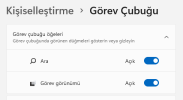
Windows Registry Editor Version 5.00
[HKEY_LOCAL_MACHINE\SOFTWARE\Policies\Microsoft\Windows\Windows Chat]
"ChatIcon"=dword:00000003
Also searching a reg tweak for widgets to rather than removing that component. because we don't know what that component do. we don't have explanation
"In win11 sechealthui plus desktopappinstaller is now on provisioned apppackages but non removable policy is applied via M$ so that users cant remove them but the correct srdrepository tweak will remove them from a current w11 system."
Also i found a way to remove chat from settings without removing it via script. i assume it will stay as component but won't be visible...
when you configure by policy gpedit Computer Configuration/Administrative Templates/Windows Components/Chat settings app will change this reg entry
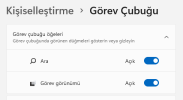
Windows Registry Editor Version 5.00
[HKEY_LOCAL_MACHINE\SOFTWARE\Policies\Microsoft\Windows\Windows Chat]
"ChatIcon"=dword:00000003
Also searching a reg tweak for widgets to rather than removing that component. because we don't know what that component do. we don't have explanation
Right back in the original article, "Allow Widgets" in the GPO.
https://www.ghacks.net/2021/10/08/how-to-uninstall-widgets-in-windows-11/
https://www.ghacks.net/2021/10/08/how-to-uninstall-widgets-in-windows-11/
crypticus
Well-Known Member
- Messages
- 1,626
- Reaction score
- 458
yes i am downloading pro edition to access gpedit. so i can track it down and get the regedit entry  idk why no one checked gpedit? or did everyone else know but no one extracted reg file to help others? i discovered it today and i am working on it.
idk why no one checked gpedit? or did everyone else know but no one extracted reg file to help others? i discovered it today and i am working on it.
The other way is search on ADMX. https://admx.help/?Category=Windows_11_2022
ADMX is a web version of the GPO templates, so you don't need Pro edition or install any templates to browse.
Widgets under its original name "News & Interests".
Widgets will be turned on by default unless you change this in your settings.
If you turned this feature on before, it will stay on automatically unless you turn it off.
Supported on: At least Windows 10 or Windows 10 RT
ADMX is a web version of the GPO templates, so you don't need Pro edition or install any templates to browse.
Widgets under its original name "News & Interests".
Allow widgets
This policy specifies whether the widgets feature is allowed on the device.Widgets will be turned on by default unless you change this in your settings.
If you turned this feature on before, it will stay on automatically unless you turn it off.
Supported on: At least Windows 10 or Windows 10 RT
| Registry Hive | HKEY_LOCAL_MACHINE |
| Registry Path | SOFTWARE\Policies\Microsoft\Dsh |
| Value Name | AllowNewsAndInterests |
| Value Type | REG_DWORD |
| Enabled Value | 1 |
| Disabled Value | 0 |
crypticus
Well-Known Member
- Messages
- 1,626
- Reaction score
- 458
There is a helpfull github tool for edgebrowser redirect: https://github.com/da2x/EdgeDeflector
crypticus
Well-Known Member
- Messages
- 1,626
- Reaction score
- 458
Widgets under its original name News & Interests
NTLite already sets it and we know that one but it only removes it from taskbar. not from taskbar settings. thanks so there are no controls over widgets like teams have... only way is to remove appx.... thats ok at least we know everything now.
Use microsoft tools that i attached to first post or manually these:
Code:
@echo off
:: Remove Chat
Reg Add "HKEY_CURRENT_USER\Software\Microsoft\Windows\CurrentVersion\Explorer\Advanced" /v TaskbarMn /t REG_DWORD /d 0 /f >NUL 2>&1
Reg Add "HKEY_LOCAL_MACHINE\SOFTWARE\Policies\Microsoft\Windows\Windows Chat" /v ChatIcon /t REG_DWORD /d 3 /f >NUL 2>&1
:: Remove Widget
Reg Add "HKEY_CURRENT_USER\Software\Microsoft\Windows\CurrentVersion\Explorer\Advanced" /v TaskbarDa /t REG_DWORD /d 0 /f >NUL 2>&1
Reg Add "HKEY_LOCAL_MACHINE\SOFTWARE\Policies\Microsoft\Dsh" /v AllowNewsAndInterests /t REG_DWORD /d 0 /f >NUL 2>&1
Reg Add "HKEY_LOCAL_MACHINE\SOFTWARE\Policies\Microsoft\Windows\Windows Feeds" /v EnableFeeds /t REG_DWORD /d 0 /f >NUL 2>&1
exit
Last edited:
