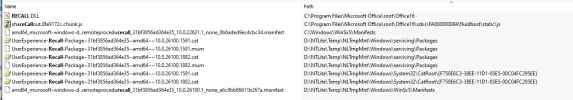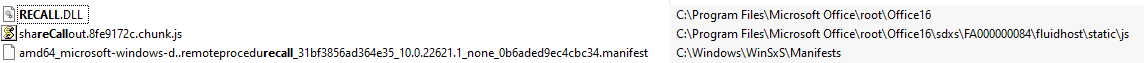- Windows 11 has some requirements. Some of them are TPM & SecureBoot
- TPM (Trusted Platform Module) is a computer chip (microcontroller) that can securely store artifacts used to authenticate the platform (your PC or laptop).
- Almost every CPU in the last 5-7 years has a TPM. For Intel its called the "Intel PTT" for AMD it would be "AMD PSP fTPM". TPMs have been required for OEM certification since at least 2015 and was announced in 2013.
- You can see the list for microsoft's minimum requirements for Windows 11 from the links below.
- Secure Boot is one feature of the latest Unified Extensible Firmware Interface (UEFI). The feature defines an entirely new interface between operating system and firmware/BIOS.
- When enabled and fully configured, Secure Boot helps a computer resist attacks and infection from malware. Secure Boot detects tampering with boot loaders, key operating system files, and unauthorized option ROMs by validating their digital signatures. Detections are blocked from running before they can attack or infect the system.
Tools To Check Minimum Requirements:
Github Fellow: WhyNotWin11 (Recommended Since Its Detailed)
Microsoft:
PCHealthCheckApp
Supported CPU's List
AMD -
INTEL -
QUALCOMM
TPM, SecureBoot, Ram, Storage, CPU Bypass:
1) Use NTLite's Option To Bypass, Don't Forget To Apply Changes To Boot.wim
(Recommended Method)
2) Use This Regedit Entry or Automated Script I Made:
Go
3) Use This AutoUnattend.xml File:
Go
4) Use This
Script for fresh install.
5) Use This
Script for upgrade.
6) Use This DLL Trick Replace "appraiserres.dll" from Windows 10 ISO to bypass. (Doesn't Work Anymore)
If you apply these fixes to live machine you can upgrade, if you apply to install.wim & boot.wim you can fresh install.
I recommend method 1 or 2 or 3. They all do the same thing in different ways.
Creating Offline Account And Disabling Internet Access Requirement During Setup
1) Use Unattended Answer File Created By For Example NTLite
2) Use This Command By Shift+F10 On OOBE Part (OOBE\BYPASSNRO) (Be Offline)
3) Use This Method By Shift+F10 On OOBE Part
Method (Do control netconnections at account creation - disable network - go back) (Be Offline)
4) Use This Command By Shift+F10 (taskkill /F /IM oobenetworkconnectionflow.exe) (Doesn't Work Anymore)
5) Alt+F4 At Wifi Configuration Part (Doesn't Work Anymore)
I recommend method 1 or 2 or 3. Make offline installations.
How to get ISO
1) Media Creation Tool From Microsoft:
https://www.microsoft.com/en-us/software-download/windows11
2) Media Creation Tool From AveYo:
https://gist.github.com/AveYo/c74dc774a8fb81a332b5d65613187b15
3) UUP Dump:
https://uupdump.net/
4) Fido:
https://github.com/pbatard/Fido
5) TechBench Alternatives:
1 -
2
6) Heidoc:
https://www.heidoc.net/joomla/technology-science/microsoft/67-microsoft-windows-iso-download-tool
To get insider builds you can use UUP Dump OR on a live machine you can use abbodi's offlineinsiderenroll script:
https://github.com/abbodi1406/offlineinsiderenroll (Use Local Account)
Guide
1) Subsystem & Sideloading APK:
Go
Some Tweaks
1) Reg Trick: New Microsoft Office UI:
Go
2) Reg Trick: Disable Chat/Teams&Widgets:
Go
3) Reg Trick: DeProvision Registry To Disable Reinstalls:
Go
Some Tools
1) Microsoft Tools (Attached)
2) Custom Context Menu: Go
3) Better Photo Viewer: Go
4) Better Media Player: Go
5) Store App Downloader&Installer: Go
6) LanguagePack Downloader: Go
Feature Control Tools (May not work)
1) StagingTool: Go
2) mach2: Go
3) ViVeTool: Go
4) ViveToolGUI: Go