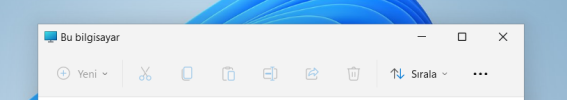crypticus
Well-Known Member
- Messages
- 1,626
- Reaction score
- 458
...Cut...
URLs for the latest production build of Microsoft Teams:
1.4.00.29469 (win-x64) - published on Thursday, October 21, 2021 at 11:41 AM with 120 MB: https://statics.teams.cdn.office.net/production-windows-x64/1.4.00.29469/Teams_windows_x64.exe
1.4.00.29469 (win-x64) - published on Thursday, October 21, 2021 at 11:41 AM with 122 MB: https://statics.teams.cdn.office.net/production-windows-x64/1.4.00.29469/Teams_windows_x64.msi
EDIT - This seems to be a specific domain we can block:
So can we add it like
127.0.0.1 https://statics.teams.cdn.office.net
or what?