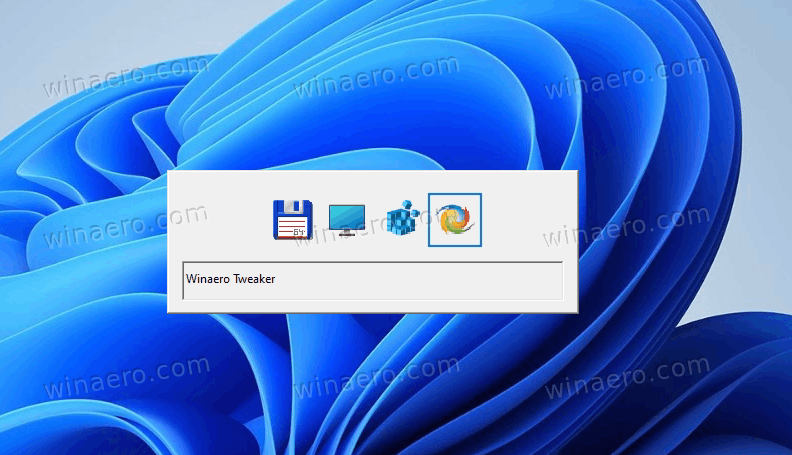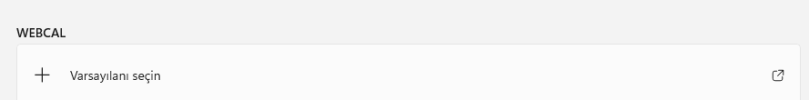crypticus
Well-Known Member
Probably follow this guide: https://www.neowin.net/guides/how-t...indows-11-in-the-latest-eea-compliant-update/
"Navigate to HKEY_LOCAL_MACHINE\Software\Microsoft\WindowsSelfHost\Applicability and ensure the EnablePreviewBuilds value is not set to zero and BranchName is set to "ReleasePreview.""
its going to be interesting to see windows without edge browser for normal users. I think microsoft achived its goal with webview so edge is not a necessity anymore for them...
"Navigate to HKEY_LOCAL_MACHINE\Software\Microsoft\WindowsSelfHost\Applicability and ensure the EnablePreviewBuilds value is not set to zero and BranchName is set to "ReleasePreview.""
its going to be interesting to see windows without edge browser for normal users. I think microsoft achived its goal with webview so edge is not a necessity anymore for them...