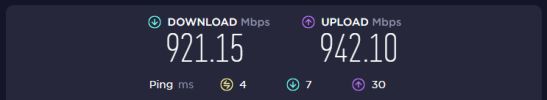Jurnin
New Member
So, I've tested different 1809 versions ISOs, started fresh with NTLite and did tweaks. It's not any components I'm removing or anything like that; I've tested it. Currently I'm currently on 20H1 Debloated with NTLite. It seems no matter what Windows Version I use these issues stick with any Custom OSs. I have a default 20H2 Windows that doesn't have any of these issues. I had an older Custom OS that I used and friend that currently uses but doesn't have these issues. When I install my old OS I now get the problems when I didn't back then. I thought it could be something I did in bios recently, I reset bios but issues persisted. I also reset my router and Modem.
Issue #1: YouTube Videos
Videos start out as very low quality

When I change it to a higher quality it takes longer than normal to load
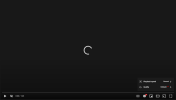
Issue #2: Discord File Uploading
Any files seem to take abnormally long to process and send, even very small image files
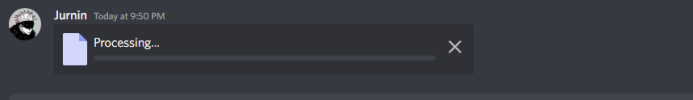
Issue #3: Gmail Loading
This one is inconsistent, but happens enough to the point that it isn't normal. Usually anything in Updates Tab; mail takes long to load.
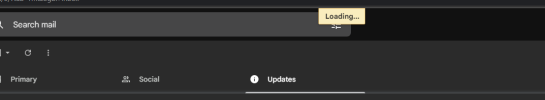
I'm really at a dead end and would like any advice on this I can't seem to figure this one out on my own.
Also my Internet Speeds:
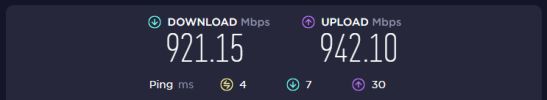
Issue #1: YouTube Videos
Videos start out as very low quality

When I change it to a higher quality it takes longer than normal to load
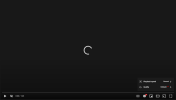
Issue #2: Discord File Uploading
Any files seem to take abnormally long to process and send, even very small image files
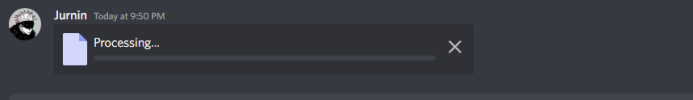
Issue #3: Gmail Loading
This one is inconsistent, but happens enough to the point that it isn't normal. Usually anything in Updates Tab; mail takes long to load.
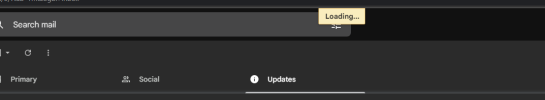
I'm really at a dead end and would like any advice on this I can't seem to figure this one out on my own.
Also my Internet Speeds: