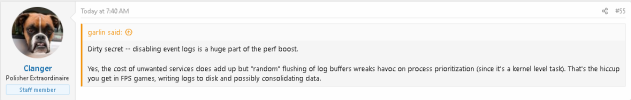Hellbovine
Well-Known Member
- Messages
- 1,197
- Reaction score
- 740
Task Manager can vary quite a bit, which can be annoying when trying to get baselines. Something that helps me is the batch file below. I use it all the time for benchmarking, and after a clean install of Windows. It will run every scheduled task and forcibly work through all background activities until they are finished. There's a substantial amount of pending jobs after a clean install, and around 3,000 registry keys get updated in the process. Reboot after it finishes and the Task Manager will have much lower processes/threads/handles, and will fluctuate less too.
I put the script in the spoiler and attached a zipped folder with this file inside. The benefit of a batch file is it fits nicely into a tweaking and recovery toolbox, since it mimics the behavior of portable software, and you could modify the script further too. The pause option at the end of the batch file makes it so that the user is informed when the script is finished, but that same option can also be used in a Run or Command prompt with this: rundll32.exe advapi32.dll,ProcessIdleTasks & pause
@ECHO OFF
ECHO Running Task Scheduler
ECHO (this may take 30 minutes or more to finish)
%windir%\system32\rundll32.exe advapi32.dll,ProcessIdleTasks
ECHO.
ECHO Task Scheduler Finished!
ECHO (please reboot your computer)
PAUSE
ECHO Running Task Scheduler
ECHO (this may take 30 minutes or more to finish)
%windir%\system32\rundll32.exe advapi32.dll,ProcessIdleTasks
ECHO.
ECHO Task Scheduler Finished!
ECHO (please reboot your computer)
PAUSE
I put the script in the spoiler and attached a zipped folder with this file inside. The benefit of a batch file is it fits nicely into a tweaking and recovery toolbox, since it mimics the behavior of portable software, and you could modify the script further too. The pause option at the end of the batch file makes it so that the user is informed when the script is finished, but that same option can also be used in a Run or Command prompt with this: rundll32.exe advapi32.dll,ProcessIdleTasks & pause
Attachments
Last edited: