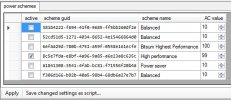Taosd
Well-Known Member
Maybe this is one of the great unknowns seeing that we are not the only ones trying to actually isolate and see what is the pure specific cause of it.
The only thing i can honestly think of is either a) stop overclocking, (it aint good for your hardware anyway) , b) do whatever you can to minimalise it, be it reg fixes or whatever and unfortunately, until the experts ( not looking at microsoft and nvidia, don't think they can spell expert ) fix it, or c ) try and put up with it for as long as you can ( i know, there is a global cost crisis going on and not everyone can go buying whole new systems ) . I do feel sorry for those who are having the issue and are losing faith in their beloved systems, but it isnt the hardwares fault ( i hope ) , and it isnt yours.
Maybe we keep this open so if eventually something miraculous happens, it can be a shining light for all who need it
The only thing i can honestly think of is either a) stop overclocking, (it aint good for your hardware anyway) , b) do whatever you can to minimalise it, be it reg fixes or whatever and unfortunately, until the experts ( not looking at microsoft and nvidia, don't think they can spell expert ) fix it, or c ) try and put up with it for as long as you can ( i know, there is a global cost crisis going on and not everyone can go buying whole new systems ) . I do feel sorry for those who are having the issue and are losing faith in their beloved systems, but it isnt the hardwares fault ( i hope ) , and it isnt yours.
Maybe we keep this open so if eventually something miraculous happens, it can be a shining light for all who need it