Disable, enable and uninstall windows device using the command line. Nirsoft DevManView, alternative to Device Manager.
You are using an out of date browser. It may not display this or other websites correctly.
You should upgrade or use an alternative browser.
You should upgrade or use an alternative browser.
News and Chat
- Thread starter Clanger
- Start date
Necrosaro
Active Member
Gosh I love this geeky stuff lolDisable, enable and uninstall windows device using the command line. Nirsoft DevManView, alternative to Device Manager.
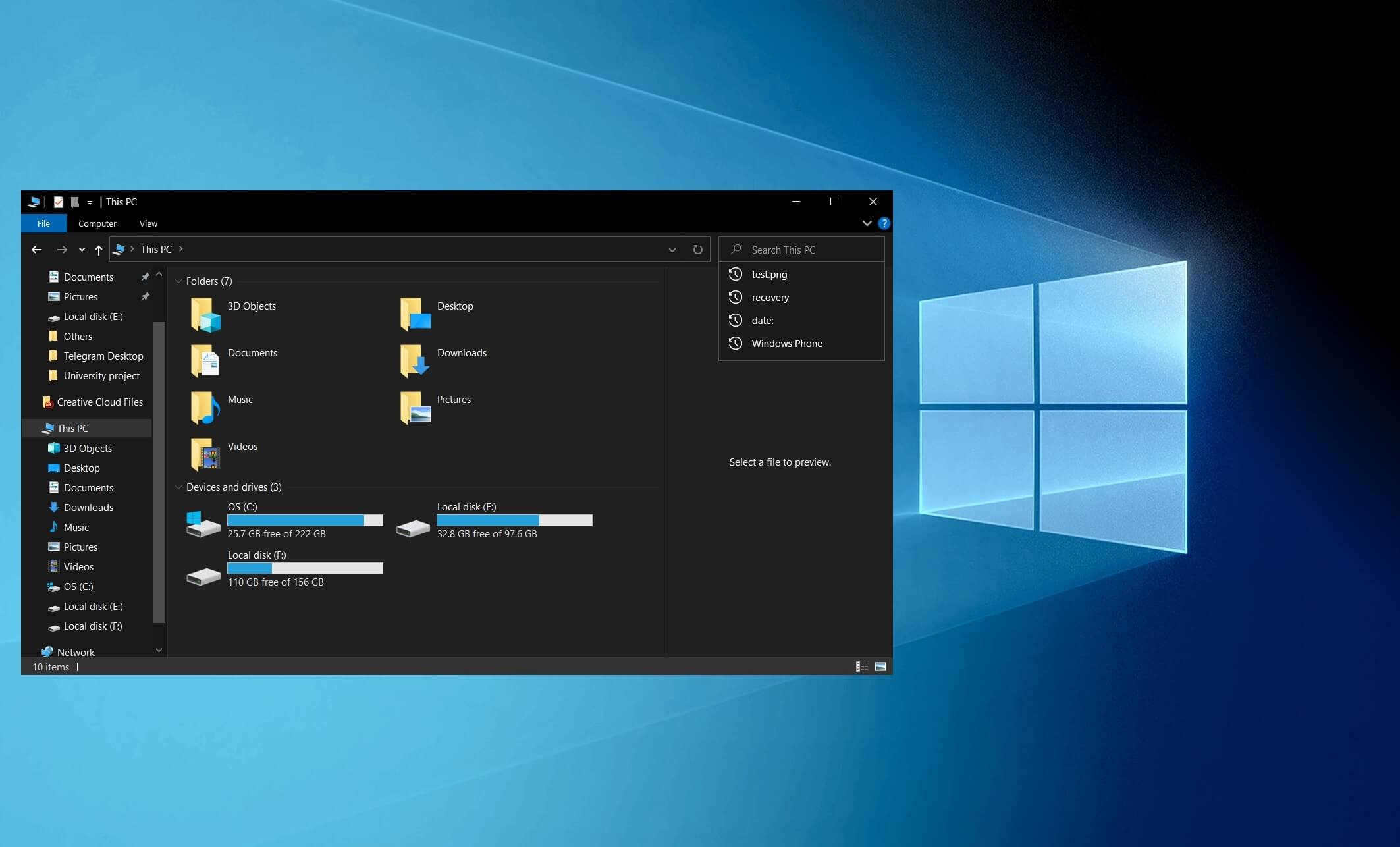
Microsoft reverts Windows 10's File Explorer to pre-19H2 version, removes OneDrive search bar
Windows 10 December 2023 Update quietly changes the way search bar works in File Explorer without telling anyone.
Get rid of one piece of unwanted crap then add another piece of unwanted crap(AI).microsoft-reverts-windows-10s-file-explorer-to-pre-19h2-version-removes-onedrive-search-bar
insert facepalm meme of choice
Windows is getting out of hand(as if we didnt know this already).
Seen reports that windows 12(including that it may not happen) might/will require a minimum of 16GB of ram.
Anyone else remember the good old days of Windows XP 32Bit where we had at most about 3.5GB of ram and many of us(but not all) managed quite happily with that?
I am doing the same things now that i did on XP, audio editing/rendering/format conversion/media player and OS modifications(with nLite), an currently audio editing/file converting/media player on a w7 64Bit laptop(igpu) 2c/4t with 4gb system ram and the os is not struggling one bit.
We have had to put up OS space requirement size increasing(xp installed just over 1GB) to 7GB and upwards on windows 7 onwards, a massive increase in system resources(looking at you windows 10) and now windows 12(11?) will/might require 16 DAMN GIGABYTES OF SYSTEM MEMORY just so i can do all the stuff i did on windows xp with 3,5GB of ram? DUCK FAT.
WINDOWS HAS GOTTEN OUT OF HAND.
Seen reports that windows 12(including that it may not happen) might/will require a minimum of 16GB of ram.
Anyone else remember the good old days of Windows XP 32Bit where we had at most about 3.5GB of ram and many of us(but not all) managed quite happily with that?
I am doing the same things now that i did on XP, audio editing/rendering/format conversion/media player and OS modifications(with nLite), an currently audio editing/file converting/media player on a w7 64Bit laptop(igpu) 2c/4t with 4gb system ram and the os is not struggling one bit.
We have had to put up OS space requirement size increasing(xp installed just over 1GB) to 7GB and upwards on windows 7 onwards, a massive increase in system resources(looking at you windows 10) and now windows 12(11?) will/might require 16 DAMN GIGABYTES OF SYSTEM MEMORY just so i can do all the stuff i did on windows xp with 3,5GB of ram? DUCK FAT.
WINDOWS HAS GOTTEN OUT OF HAND.
Necrosaro
Active Member
I blame users for getting treated with things to make it easier and easier yet they seem to get more complicated in the end. That in turn creates even more editing and programs to elevate that issue. It just goes on and on.... eventually self driving cars and ai operated computers will do everything for you without having to do anything and willing to bet the customer will still find a way to not know how to use the OS.Windows is getting out of hand(as if we didnt know this already).
Seen reports that windows 12(including that it may not happen) might/will require a minimum of 16GB of ram.
Anyone else remember the good old days of Windows XP 32Bit where we had at most about 3.5GB of ram and many of us(but not all) managed quite happily with that?
I am doing the same things now that i did on XP, audio editing/rendering/format conversion/media player and OS modifications(with nLite), an currently audio editing/file converting/media player on a w7 64Bit laptop(igpu) 2c/4t with 4gb system ram and the os is not struggling one bit.
We have had to put up OS space requirement size increasing(xp installed just over 1GB) to 7GB and upwards on windows 7 onwards, a massive increase in system resources(looking at you windows 10) and now windows 12(11?) will/might require 16 DAMN GIGABYTES OF SYSTEM MEMORY just so i can do all the stuff i did on windows xp with 3,5GB of ram? DUCK FAT.
WINDOWS HAS GOTTEN OUT OF HAND.
I remember my parents buying a computer back in the day(win95 and they were not cheap) and having a lesson on how to use it before they got sent out of the store.
Our days are numbered clanger! Let's just hope windows doesn't combine everything that could potentially break when we remove it with Ntlite.
Im practically working without any removals now so it wouldnt be a problem, will chew that food when i have to.Let's just hope windows doesn't combine everything that could potentially break when we remove it with Ntlite.
There are still plenty of options(if nuhi is still in the game) integration deployment options tweaks basic removals(keyboards languages fonts drivers - these alone are good enough for me and worth a license) so i am going to be sorted no matter what.
Last edited:
Anyone else getting permission issues with windows 7, both EoL and EoES captures?
I am getting permission warnings when deleting files and folders, i use Take Ownership Pro to take ownership(dah!) and im getting very high failure rates, i cant delete files or folders, i try changing file/folder security settings, getting failures. I have even tried restarting explorer elevated so it goes into System user account, same damn problems. Having to resort to Unlocker or Hirens Boot CD.
Its like MS has put a time bomb in 7, stuff that used to work well doesnt anymore, im using the same updates i have used many times in the past without problem. Much head scratching, much swearing, a large increase in tea and tobacco consumption and cries of "oh FFS" and "why me lord?"
Windows 10 is a pain in the arse but sweet s--t windows 7 is gonna have me in a padded cell at this rate.
I am getting permission warnings when deleting files and folders, i use Take Ownership Pro to take ownership(dah!) and im getting very high failure rates, i cant delete files or folders, i try changing file/folder security settings, getting failures. I have even tried restarting explorer elevated so it goes into System user account, same damn problems. Having to resort to Unlocker or Hirens Boot CD.
Its like MS has put a time bomb in 7, stuff that used to work well doesnt anymore, im using the same updates i have used many times in the past without problem. Much head scratching, much swearing, a large increase in tea and tobacco consumption and cries of "oh FFS" and "why me lord?"
Windows 10 is a pain in the arse but sweet s--t windows 7 is gonna have me in a padded cell at this rate.
Last edited:
Necrosaro
Active Member
Hopefully this "POPCNT" will be a secondary setting that can be disabled in Ntlite to allow boot or something along those lines.
Wrong, it's about how Windows is compiled by MS.
There are different x86 & amd64 instruction sets for each generation of CPU's. When you compile code, the compiler wants to know what range of CPU optimizations are allowed. Some of them include using a newer CPU instruction which only exists for CPU's designed after a certain date.
The developers have a choice on making executables which run less optimized, but available for a wide range of old and new CPU's – or which run more optimized, but limited to only newer CPU's.
This is a soft way of killing off old PC's, recompiling software so it no longer runs on old CPU's. But honestly, you shouldn't be running W11 on these ancient CPU's anyway.
There are different x86 & amd64 instruction sets for each generation of CPU's. When you compile code, the compiler wants to know what range of CPU optimizations are allowed. Some of them include using a newer CPU instruction which only exists for CPU's designed after a certain date.
The developers have a choice on making executables which run less optimized, but available for a wide range of old and new CPU's – or which run more optimized, but limited to only newer CPU's.
This is a soft way of killing off old PC's, recompiling software so it no longer runs on old CPU's. But honestly, you shouldn't be running W11 on these ancient CPU's anyway.
Tools to service modern windows aside, half(estimate) of the programs i use on a regular basis are xp era programs. I havent looked for newer alternatives because these old programs work well on 7, 8.1 and 10(1809), they dont need Compatibilty and they are free.
Necrosaro
Active Member
Thanks for taking the wind out of my sails lol.Wrong, it's about how Windows is compiled by MS.
There are different x86 & amd64 instruction sets for each generation of CPU's. When you compile code, the compiler wants to know what range of CPU optimizations are allowed. Some of them include using a newer CPU instruction which only exists for CPU's designed after a certain date.
The developers have a choice on making executables which run less optimized, but available for a wide range of old and new CPU's – or which run more optimized, but limited to only newer CPU's.
This is a soft way of killing off old PC's, recompiling software so it no longer runs on old CPU's. But honestly, you shouldn't be running W11 on these ancient CPU's anyway.
I might be stuck with 22h or 23h win 11 for a long time with this older system. It doesn't matter really anyways
I will chew that food when i have to.Wrong, it's about how Windows is compiled by MS.
There are different x86 & amd64 instruction sets for each generation of CPU's. When you compile code, the compiler wants to know what range of CPU optimizations are allowed. Some of them include using a newer CPU instruction which only exists for CPU's designed after a certain date.
The developers have a choice on making executables which run less optimized, but available for a wide range of old and new CPU's – or which run more optimized, but limited to only newer CPU's.
This is a soft way of killing off old PC's, recompiling software so it no longer runs on old CPU's. But honestly, you shouldn't be running W11 on these ancient CPU's anyway.
crypticus
Well-Known Member
Idk i think it can be bypassed there are even emulators from intel itself

 www.intel.com
www.intel.com

Intel® Software Development Emulator
Intel® Software Development Emulator (Intel® SDE)
Hellbovine
Well-Known Member
Discussion: Windows 11 24H2 POPCNT/SSE4
The comments on various sites (link1) and forums are misinterpreting this topic, so I'd like to help clarify that confusion. The recent news is that around November of 2024, version 24H2 will add a processor requirement, but this is actually a non-issue for most people. Intel and AMD frequently release new processors, plus it takes so long for developers to adopt new features, that it typically means users don't have to worry about compatibility issues with instruction sets over the years. Microsoft now wants to use POPCNT, and here is what that actually means for the masses.
The comments on various sites (link1) and forums are misinterpreting this topic, so I'd like to help clarify that confusion. The recent news is that around November of 2024, version 24H2 will add a processor requirement, but this is actually a non-issue for most people. Intel and AMD frequently release new processors, plus it takes so long for developers to adopt new features, that it typically means users don't have to worry about compatibility issues with instruction sets over the years. Microsoft now wants to use POPCNT, and here is what that actually means for the masses.
1) All releases of Windows 11 always had official requirements for a modern processor with POPCNT support, so there's technically no additional requirements being added. People that have been using unsupported hardware may find that they cannot boot into 24H2, which is what would have happened at W11's launch if Microsoft had not implemented other bypass tweaks to begin with.
2) You cannot bypass this specific requirement, and it doesn't need to be, nor is it beneficial to do so. These features are not what cause Windows to be bloated and slow, that's a totally different topic people are getting this crossed with. Instruction sets are like adding more equipment to your work shed, so that Windows and other software can get more chores done each day and do better work by using the right tool for each job.
3) People can get a sense of these features by viewing the Steam survey page (link2). Scroll down to "Other Settings" at the very bottom and click on it, then you can see that over 99% of those users already have the POPCNT (SSE4.2) feature available on their processor, meaning this news cycle is clickbait and mostly pertains to businesses using ancient computers.
4) All processors in the last 15 years support POPCNT, since the Nehalem architecture for Intel (link3) and the K10 architecture for AMD (link4). It makes more sense to consider using W10, SteamOS, ChromeOS, or anything else more appropriate on an outdated computer, than it does to use old and unsupported hardware on the newest and most resource intensive Windows ever created, especially considering the lack of drivers.
5) Games, DRM, and anti-cheat are starting to utilize newer instruction sets. Apex Legends and other popular titles already require SSE4.2, and more developers will do this in the future. Old hardware barely gets acceptable frame rates or visuals in modern games, so aside from the people who possess bleeding-edge parts from ages past, the new stuff simply performs much better and at a fraction of the cost. A gaming CPU, such as the Intel i7-920 from 2008 (priced around $300 at launch) is outclassed even by i3 processors of today (priced around $100 at launch).
2) You cannot bypass this specific requirement, and it doesn't need to be, nor is it beneficial to do so. These features are not what cause Windows to be bloated and slow, that's a totally different topic people are getting this crossed with. Instruction sets are like adding more equipment to your work shed, so that Windows and other software can get more chores done each day and do better work by using the right tool for each job.
3) People can get a sense of these features by viewing the Steam survey page (link2). Scroll down to "Other Settings" at the very bottom and click on it, then you can see that over 99% of those users already have the POPCNT (SSE4.2) feature available on their processor, meaning this news cycle is clickbait and mostly pertains to businesses using ancient computers.
4) All processors in the last 15 years support POPCNT, since the Nehalem architecture for Intel (link3) and the K10 architecture for AMD (link4). It makes more sense to consider using W10, SteamOS, ChromeOS, or anything else more appropriate on an outdated computer, than it does to use old and unsupported hardware on the newest and most resource intensive Windows ever created, especially considering the lack of drivers.
5) Games, DRM, and anti-cheat are starting to utilize newer instruction sets. Apex Legends and other popular titles already require SSE4.2, and more developers will do this in the future. Old hardware barely gets acceptable frame rates or visuals in modern games, so aside from the people who possess bleeding-edge parts from ages past, the new stuff simply performs much better and at a fraction of the cost. A gaming CPU, such as the Intel i7-920 from 2008 (priced around $300 at launch) is outclassed even by i3 processors of today (priced around $100 at launch).
Last edited:
I doubt that works, because you can't run SDE from the boot loader and put an entire OS on top of it. It's not a virtual machine.Idk i think it can be bypassed there are even emulators from intel itself

Intel® Software Development Emulator
Intel® Software Development Emulator (Intel® SDE)www.intel.com
All the Reddit gamers claim SDE runs games at a terrible FPS, which hints at poor emulation performance.
Is there a list of those fixes anywhere at all because i got 21H2 on the testbench, its not heavily tweaked except for a custom power plan, msiutil tweaks and a timer tool running and while the μs figures are not the lowest they are certainly smooth, 7xx max with timer set at 500ms. While lower might be technically better im not getting the damn massive spikes of 1809 so i think that smoother might be better and most of the work being done in forums is on 21H2 upwaards.21H2 has a lot of bug fixes over 1809, and even the "game mode" has been gutted and redone between these two versions for example.
Hellbovine
Well-Known Member
I wouldn't even bother with 21H2 anymore honestly, as I had a chance to do some very brief testing on the latest ISO they have available, which I think was updated to May 2023 for W10 (some kind of 22H2 build) and it appears to have addressed a lot of the DPC latency issues.
There were no DPC spikes from ntoskrnl, directx, or Nvidia, in the few benchmarks I ran, so it appears they fixed the root cause of this problem, but I didn't want to say anything yet until I converted my images to the new build and tested it properly, in case I was seeing something situational. I hope they release a v2 of the ISO this year, since there are many more DPC fixes in subsequent patches that I'm excited to test.
There were no DPC spikes from ntoskrnl, directx, or Nvidia, in the few benchmarks I ran, so it appears they fixed the root cause of this problem, but I didn't want to say anything yet until I converted my images to the new build and tested it properly, in case I was seeing something situational. I hope they release a v2 of the ISO this year, since there are many more DPC fixes in subsequent patches that I'm excited to test.
Last edited:

