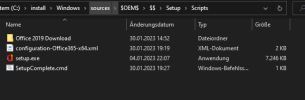Hello all,
i am currently trying to get office 2019 installed in post setup. I made myself a custom config.xml and downloaded the office files and put them in "%windir%\Setup\Scripts\Office 2019 Download".
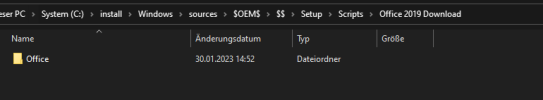
In my config I have specified the path.
In my Files folder is my Config.xml and the setup.exe.
I have specified it as follows in NTLite:

In the Winodws installation it keeps telling me it can't install it because it can't find a path, see screenshot

I have already used other paths:
%systemdrive%\Install\Office 2019 Download.
Can someone tell me what I'm doing wrong? or is my way wrong?
Here my Config.xml:
i am currently trying to get office 2019 installed in post setup. I made myself a custom config.xml and downloaded the office files and put them in "%windir%\Setup\Scripts\Office 2019 Download".
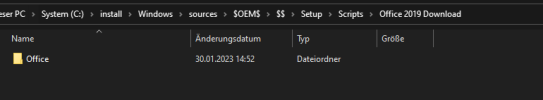
In my config I have specified the path.
In my Files folder is my Config.xml and the setup.exe.
I have specified it as follows in NTLite:

In the Winodws installation it keeps telling me it can't install it because it can't find a path, see screenshot

I have already used other paths:
%systemdrive%\Install\Office 2019 Download.
Can someone tell me what I'm doing wrong? or is my way wrong?
Here my Config.xml:
XML:
<Configuration ID="0891ac4e-5429-4c6a-b69c-6dd2515d0a3e">
<Add OfficeClientEdition="64" Channel="PerpetualVL2019" SourcePath="%windir%\Setup\Scripts\Office 2019 Download" AllowCdnFallback="FALSE">
<Product ID="ProPlus2019Volume" PIDKEY="NMMKJ-6RK4F-KMJVX-8D9MJ-6MWKP">
<Language ID="de-de" />
<ExcludeApp ID="Access" />
<ExcludeApp ID="Groove" />
<ExcludeApp ID="Lync" />
<ExcludeApp ID="OneDrive" />
<ExcludeApp ID="OneNote" />
<ExcludeApp ID="Publisher" />
</Product>
</Add>
<Property Name="SharedComputerLicensing" Value="0" />
<Property Name="FORCEAPPSHUTDOWN" Value="FALSE" />
<Property Name="DeviceBasedLicensing" Value="0" />
<Property Name="SCLCacheOverride" Value="0" />
<Property Name="AUTOACTIVATE" Value="1" />
<Updates Enabled="TRUE" />
<RemoveMSI />
<AppSettings>
<User Key="software\microsoft\office\16.0\excel\options" Name="defaultformat" Value="51" Type="REG_DWORD" App="excel16" Id="L_SaveExcelfilesas" />
<User Key="software\microsoft\office\16.0\powerpoint\options" Name="defaultformat" Value="27" Type="REG_DWORD" App="ppt16" Id="L_SavePowerPointfilesas" />
<User Key="software\microsoft\office\16.0\word\options" Name="defaultformat" Value="" Type="REG_SZ" App="word16" Id="L_SaveWordfilesas" />
</AppSettings>
<Display Level="None" AcceptEULA="TRUE" />
</Configuration>