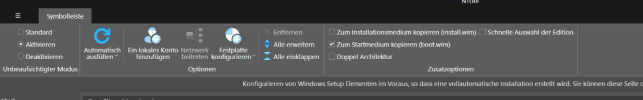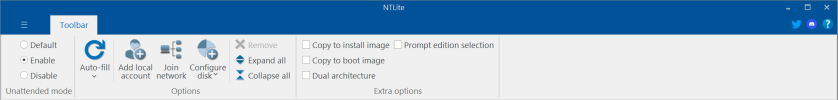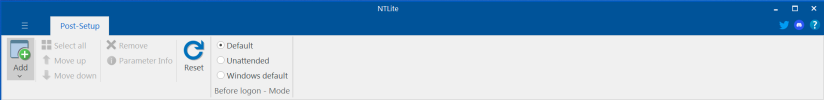Hello. I am a new user of NTLite and I am trying to build my own Windows 10 ISO. Everything works quite fine right now except for one thing.
I am trying to start some commands in the post-setup to automatically login in my WiFi.
I followed the following Thread which explains the process but none of these things are working for me.
I extracted the WiFiNetworkName.xml from my Host Machine with the command
I then added the extracted file into the post-setup part of NTLite as you can see in the Image below.
I also added the following commands to add the new WiFi Profile and to automatically connect to the WiFi
I should add that every "WiFiNetworkName" is changed to the desired SSID from my WiFi.
After running the installer from Windows none of these commands seem to run. The XML file is copied to its destination but thats it. I can run the command manually and then everything works just fine.
What am I doing wrong? If you need more infos or anything please let me know.

I am trying to start some commands in the post-setup to automatically login in my WiFi.
I followed the following Thread which explains the process but none of these things are working for me.
I extracted the WiFiNetworkName.xml from my Host Machine with the command
netsh wlan export profile WiFiNetworkName key=clear folder=.I then added the extracted file into the post-setup part of NTLite as you can see in the Image below.
I also added the following commands to add the new WiFi Profile and to automatically connect to the WiFi
netsh wlan add profile filename="%WINDIR%\Setup\Files\WiFiNetworkName.xml" user=allnetsh wlan set profileparameter name=WiFiNetworkName connectionmode=autoI should add that every "WiFiNetworkName" is changed to the desired SSID from my WiFi.
After running the installer from Windows none of these commands seem to run. The XML file is copied to its destination but thats it. I can run the command manually and then everything works just fine.
What am I doing wrong? If you need more infos or anything please let me know.