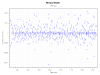evolve pop over to win-raid for bios modding.
ryzens up to 3000 series are 4 cores per ccx, 2 ccx to a ccu/ccd. a 6 core cpu is 2 active cc's using 3 cores on each. 3600 is a 2 ccx design with both ccx's active, only the 3200g and 3400g and the new 3300x are a single active ccx. the 3300x has 2 ccx's but one is disabled and uses all 4 cores on the other, the 3100 uses 2 cores on each ccx and by the look of it the 3300x is the sweet one, no ccx to ccx latency. the 4000 series is rumoured to have 8 cores on a ccx and the apus maybe be 8 core(8c/16f), the chipsets are still asmedia. the 3300x is the old i7 spec for 120quid, how times have changed.
im sticking to coffee lake/refresh because they will run 7 and 8.1 without fuss, ltsc if i have to. i wont be looking at win 10 until the next ltsc(/whatever)
MT_ i wouldnt bios mod brand new hardware if you have never done it before as you could end up with an expensive paper weight. if you are going toput ltsc on it then you may have trouble with intel igpu driver, some dont like and wont install on ltsc.