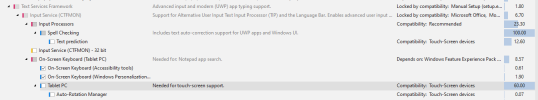MCT is 22631.2715 (Nov 2023) because it's working off a later build.
For you beginners, there's no functional difference between the ISO & MCT versions except MCT is one update later, and MCT is shipped in compressed ESD format. Both are legitimate install images for 23H2.
For you beginners, there's no functional difference between the ISO & MCT versions except MCT is one update later, and MCT is shipped in compressed ESD format. Both are legitimate install images for 23H2.