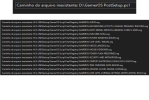You are using an out of date browser. It may not display this or other websites correctly.
You should upgrade or use an alternative browser.
You should upgrade or use an alternative browser.
GamerOS Windows 10 & 11 DIY Preset
- Thread starter garlin
- Start date
Guide: Custom ISO Downloads This is a good readhow to download and set up everything
Taosd
Well-Known Member
- Messages
- 817
- Reaction score
- 323
Guide: Custom ISO Downloads This is a good read
but what are better for individual learning and help are these
Guide: NTLite for Beginners
The following is a beginner's guide on using NTLite. It is designed to take inexperienced computer users through the entire process, step-by-step, so there is nothing for them to interpret. If you follow these directions you will end up with a simple base image that you can use to install a...
 www.ntlite.com
www.ntlite.com
Gaming Lounge
Update (December 1st, 2023): This thread has been completely updated, including the contents of all the links too. The one exception, is that the guides have not yet been updated for the newest Windows build, now that 23H2 released recently, but that will be the primary focus going forward. I do...
 www.ntlite.com
www.ntlite.com
jerome89
New Member
- Messages
- 2
- Reaction score
- 1
Unfortunately, hardware errors occurred when working with SketchUp software, so I reinstalled the graphics driver.Hey! I have a question. How well does this GamerOS work with other programs? I mean, it seems that this OS is aimed for gamers, but I was wondering if this OS works well all the software out there (browser, coding, video editing, regular windows tasks, etc...)
Last edited:
poderia disponibilizar a pasta com arquivos regedit post setup para o projeto ficar completo?
~~~~~~~~~~~~~~~~~~~~~~~~~~~~~~~~~~~~~~~~~~~~~~~~~~~~~~~~~~~~
Could you provide the folder with regedit and post setup files for the project to be complete?
~~~~~~~~~~~~~~~~~~~~~~~~~~~~~~~~~~~~~~~~~~~~~~~~~~~~~~~~~~~~
Could you provide the folder with regedit and post setup files for the project to be complete?
Np thanks for the support, For The Advanced Users, this is my personal script, the registry is from ltsc 1.0.5c unchanged, and the other stuff is all self explanatory, enjoy yourselves
Attachments
Taosd
Well-Known Member
- Messages
- 817
- Reaction score
- 323
poderia disponibilizar a pasta com arquivos regedit post setup para o projeto ficar completo?
~~~~~~~~~~~~~~~~~~~~~~~~~~~~~~~~~~~~~~~~~~~~~~~~~~~~~~~~~~~~
Could you provide the folder with regedit and post setup files for the project to be complete?
the registry files are not provided as they were not released by Txmmy. Similar ones are available at other outlets on the internet.
os arquivos de registro não são fornecidos, pois eles não foram liberados pelo Txmmy. Similares estão disponíveis em outros pontos de venda na internet.
And please. ENGLISH ONLY in the forums
Mod note: Moved post. Please don't ask GamerOS questions in other unrelated threads.
Olá, gostaria de aproveitar a discussão e pedir ajuda sobre o mesmo conjunto, eu tenho um arquivo de predefinição que baixei do "gamerOS 5.24"
contendo um .xml e um .ps1 postinstall.
porém não sei como inseri-lo de forma correta no pós install para que seja de gordo executado (Não sei onde colocar esse arquivo .ps1, se devo por em algum diretório, não é possível, não sei se devo renomear, e não sei que tipo de parâmetros atribuir a um arquivo para que ele seja corretamente processado, o que por em parametro, se adiciono o arquivo .ps1 na aba tarefa maquina, ou abaixo na aba tarefa usuario
pelo o que pode aprender/entender da discussão atual, é que de facto é importante processar a iso em etapas, afim de não gerar conflitos, então irei começar nesse momento, é claro, etc, um projeto do zero respeitando como seguintes ordena:
1 integração das Atualizações do Windows primeiro,
2 remoção dos componentes,
3 motoristas ,
4 ajustes de registro
5 : espera obter ajuda desse tópico para concluir a instalação correta do post install
Olá, gostaria de aproveitar a discussão e pedir ajuda sobre o mesmo conjunto, eu tenho um arquivo de predefinição que baixei do "gamerOS 5.24"
contendo um .xml e um .ps1 postinstall.
porém não sei como inseri-lo de forma correta no pós install para que seja de gordo executado (Não sei onde colocar esse arquivo .ps1, se devo por em algum diretório, não é possível, não sei se devo renomear, e não sei que tipo de parâmetros atribuir a um arquivo para que ele seja corretamente processado, o que por em parametro, se adiciono o arquivo .ps1 na aba tarefa maquina, ou abaixo na aba tarefa usuario
pelo o que pode aprender/entender da discussão atual, é que de facto é importante processar a iso em etapas, afim de não gerar conflitos, então irei começar nesse momento, é claro, etc, um projeto do zero respeitando como seguintes ordena:
1 integração das Atualizações do Windows primeiro,
2 remoção dos componentes,
3 motoristas ,
4 ajustes de registro
5 : espera obter ajuda desse tópico para concluir a instalação correta do post install
Last edited by a moderator:
Eu faço isso, adicioná-lo após a instalação normalmente, e ele não instala corretamente
a opção de integrar pós-instalação não física disponível para marcá-lo e confirmar o fato da instalação dos arquivos de script .ps1, mas a função de integrar a função normal na opção de registros (onde eu marco para fazer alterações nas 4 unidades de inicialização, mas não consigo integrar a instalação pós-instalação), Estou usando uma versão beta
e eu verifiquei em vários lugares as pessoas adicionando parâmetros aos seus arquivos para executá-los corretamente, e eu estou aqui para descobrir qual parâmetro eu posso adicionar para resolver o meu problema
Você não precisa extraí-lo para alguma pasta iso?
por exemplo, na pasta: \sources\$OEM$\$$\Setup\Scripts ou algo semelhante
a opção de integrar pós-instalação não física disponível para marcá-lo e confirmar o fato da instalação dos arquivos de script .ps1, mas a função de integrar a função normal na opção de registros (onde eu marco para fazer alterações nas 4 unidades de inicialização, mas não consigo integrar a instalação pós-instalação), Estou usando uma versão beta
e eu verifiquei em vários lugares as pessoas adicionando parâmetros aos seus arquivos para executá-los corretamente, e eu estou aqui para descobrir qual parâmetro eu posso adicionar para resolver o meu problema
Você não precisa extraí-lo para alguma pasta iso?
por exemplo, na pasta: \sources\$OEM$\$$\Setup\Scripts ou algo semelhante
I researched a little and saw a solution where you run a command to check the policy if it is in Unrestricted or restricted mode, where to execute a script this unrestricted mode would have to be active, in this case I could add this command to my system to make sure that does it execute the script?
the command mentioned is: Set-ExecutionPolicy Unrestricted
Since I don't understand, this solution seems to make sense, but I'm waiting for your response on how to proceed, whether or not it will be necessary to add this command before executing the script, and which parameter should I assign to the .ps1 script so that it is executed as expected? correctly, and if I should move the file into the iso folder created when the iso is mounted in the program, please if anyone can clarify in general about this, I would be grateful
the command mentioned is: Set-ExecutionPolicy Unrestricted
Since I don't understand, this solution seems to make sense, but I'm waiting for your response on how to proceed, whether or not it will be necessary to add this command before executing the script, and which parameter should I assign to the .ps1 script so that it is executed as expected? correctly, and if I should move the file into the iso folder created when the iso is mounted in the program, please if anyone can clarify in general about this, I would be grateful
When you use Add File together with a PS script, NTLite will automatically run the command:
So you don't need to change the Execution Policy, unless you want it to be different.
Txmmy's script is written for Post-Setup (User), and not Post-Setup (Machine). Look for the two separate tabs in the toolbar.
Post-Setup (User) commands run during your first desktop logon.
Code:
powershell -NoProfile -ExecutionPolicy Bypass -F file.ps1So you don't need to change the Execution Policy, unless you want it to be different.
Txmmy's script is written for Post-Setup (User), and not Post-Setup (Machine). Look for the two separate tabs in the toolbar.
Post-Setup (User) commands run during your first desktop logon.
em seguida, adicionar o script no painel inferior ( usuário )?
Então eu descobri o erro, como eu estava colocando-o no painel superior (máquina)
Existe alguém parâmetro que eu possa colocar no script para forçar-lo a ser executado ou seria melhor deixá-lo em branco?
Se eu quiser instalar outro script lá, quais são as dicas de script que funcionariam?
por exemplo, se você executar um script desta lista aqui, por exemplo, o script para remover completamente o Edge, que está completamente infiltrado em todo o sistema o mais seriamente possível?

 github.com
github.com
Então eu descobri o erro, como eu estava colocando-o no painel superior (máquina)
Existe alguém parâmetro que eu possa colocar no script para forçar-lo a ser executado ou seria melhor deixá-lo em branco?
Se eu quiser instalar outro script lá, quais são as dicas de script que funcionariam?
por exemplo, se você executar um script desta lista aqui, por exemplo, o script para remover completamente o Edge, que está completamente infiltrado em todo o sistema o mais seriamente possível?
Windows10Debloater/Individual Scripts at master · Sycnex/Windows10Debloater
Script to remove Windows 10 bloatware. Contribute to Sycnex/Windows10Debloater development by creating an account on GitHub.
Last edited:
Taosd
Well-Known Member
- Messages
- 817
- Reaction score
- 323
Eu sei que o inglês não é a sua primeira língua, então use um programa de tradução e POST EM INGLÊS APENAS. Obrigado.em seguida, adicionar o script no painel inferior ( usuário )?
Então eu descobri o erro, como eu estava colocando-o no painel superior (máquina)
Existe alguém parâmetro que eu possa colocar no script para forçar-lo a ser executado ou seria melhor deixá-lo em branco?
Se eu quiser instalar outro script lá, quais são as dicas de script que funcionariam?
por exemplo, se você executar um script desta lista aqui, por exemplo, o script para remover completamente o Edge, que está completamente infiltrado em todo o sistema o mais seriamente possível?

Windows10Debloater/Individual Scripts at master · Sycnex/Windows10Debloater
Script to remove Windows 10 bloatware. Contribute to Sycnex/Windows10Debloater development by creating an account on GitHub.github.com
I know English is not your first language, so use a translate program and POST IN ENGLISH ONLY. Thank you
but I'm doing this, I think brave's translate is doing the translation automatically before I send itEu sei que o inglês não é a sua primeira língua, então use um programa de tradução e POST EM INGLÊS APENAS. Obrigado.
I know English is not your first language, so use a translate program and POST IN ENGLISH ONLY. Thank you
Halobender
New Member
- Messages
- 20
- Reaction score
- 3
I tried appending some of this to a 22H2 win10 build (19045.2965), and for some reason perfmon/resmon is gone. How do I get this back? It's actually quite useful for me.
I tried appending some of this to a 22H2 win10 build (19045.2965), and for some reason perfmon/resmon is gone. How do I get this back? It's actually quite useful for me.
Open the preset in Notepad, and remove the line:
Code:
<c>perfmon 'Performance Monitor'</c>Halobender
New Member
- Messages
- 20
- Reaction score
- 3
Thanks, I'll try that.
Hi, I am facing the following issues with my modified preset (in a VM), and am not able to figure out why:
Also, I greatly appreciate the efforts of garlin, Hellbovine and other volunteers since NTLite cannot succeed without your support.
- Photos app opens for a split second and crashes.
- Sleep button, brightness slider unavailable.
- External display is not being recognized.
Also, I greatly appreciate the efforts of garlin, Hellbovine and other volunteers since NTLite cannot succeed without your support.
Attachments
Last edited:
francis11
Well-Known Member
- Messages
- 1,091
- Reaction score
- 228
Just a partial answer.
As Windows Store in Compatibility is'nt keept - two components seems obvious to keep to make PhotoApp to work.
Componets/ Modern App Support - keep the 2 subcomponents Browser Brokers and Data sharing service.
In your UnAttended the generic key is for Windows 10 - for 11 it should be W269N-WFGWX-YVC9B-4J6C9-T83GX.
As Windows Store in Compatibility is'nt keept - two components seems obvious to keep to make PhotoApp to work.
Componets/ Modern App Support - keep the 2 subcomponents Browser Brokers and Data sharing service.
In your UnAttended the generic key is for Windows 10 - for 11 it should be W269N-WFGWX-YVC9B-4J6C9-T83GX.
1. The latest Photos App may require a new dependency (since you're allowing Store updates).Hi, I am facing the following issues with my modified preset (in a VM), and am not able to figure out why:
- Photos app opens for a split second and crashes.
- Sleep button, brightness slider unavailable.
- External display is not being recognized.
2. VM instances don't get a sleep button or brightness slider, because those features only exist for physical PC's. If something's missing from the emulated HW platform, then it won't be detected by the guest OS. There are optional VM extensions, but nobody pretends to add power management features. Features related to physical HW need to be tested on actual PC's.
3. Same thing.