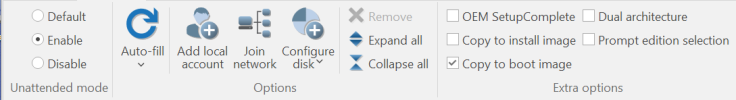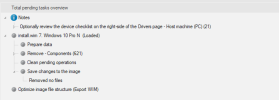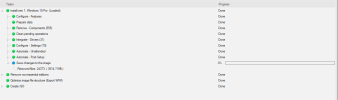Having issues with getting the Xbox App to open after using this. Some dependencies ripped out? All xbox services enabled! Any help would be greatly greatly appreciatedFinal GamerOS Presets, I dont think there is any more to discover at least for my purpose, many thanks and hopefully this is it, when stuff changes I'll update them, updated presets are the 2022 the windows 10 one was created oct 10th as to fix issues, that the previous presets had (reg file is the minimal processes tweak to be merged)
You are using an out of date browser. It may not display this or other websites correctly.
You should upgrade or use an alternative browser.
You should upgrade or use an alternative browser.
GamerOS Windows 10 & 11 DIY Preset
- Thread starter garlin
- Start date
Xbox app needs windows update activated and running nowadays.Having issues with getting the Xbox App to open after using this. Some dependencies ripped out? All xbox services enabled! Any help would be greatly greatly appreciated
Skajdrovski
New Member
- Messages
- 5
- Reaction score
- 0
does Forza Horizon work with this preset ? I was thinking about keeping MS Store, but dunno if that will restore some bloat
Taosd
Well-Known Member
- Messages
- 820
- Reaction score
- 323
does Forza Horizon work with this preset ? I was thinking about keeping MS Store, but dunno if that will restore some bloat
with forza like most games, all depends what it's client is.
Skajdrovski
New Member
- Messages
- 5
- Reaction score
- 0
For example I would want to try Chris Titus's updated preset for win10 22h2 and try it with just winget. I guess it won't work since you'd have to log-in to MS account like you have to on MS Store, to make download accessible, if that makes sense.with forza like most games, all depends what it's client is.
EDIT: To be more clear, I'm talking about Forza Horizon 5, but FH4 (which is strictly UWP app) would be also nice to have working
Last edited:
Taosd
Well-Known Member
- Messages
- 820
- Reaction score
- 323
so to answer the question...... if it was purchased through store then yes you will have to keep store.
the preset is just a guideline , it isnt a one size fits all solution. Maybe if you tweak the preset to your needs (keep store etc ) then you will find the perfect one for your needs
the preset is just a guideline , it isnt a one size fits all solution. Maybe if you tweak the preset to your needs (keep store etc ) then you will find the perfect one for your needs
Necrosaro
Well-Known Member
- Messages
- 645
- Reaction score
- 257
That's what I did, I found things when I thought I was at a endgame for my OS. It's just a guidelineso to answer the question...... if it was purchased through store then yes you will have to keep store.
the preset is just a guideline , it isnt a one size fits all solution. Maybe if you tweak the preset to your needs (keep store etc ) then you will find the perfect one for your needs
hello, my question is i made everything in the tutorial with and put the lastest and the previous GamerOS presets and after the installation of the windows i always get this error i tried to fix it but nothing worked do u have an idea what will work? "Windows could not parse or process unattend answer file [C:\Windows\Panther\unattend.xml] for pass [specialize]. A component or non-list setting is specified more than once in the answer file."
Attachments
Never has been never will be.it isnt a one size fits all solution
Taosd
Well-Known Member
- Messages
- 820
- Reaction score
- 323
hello, my question is i made everything in the tutorial with and put the lastest and the previous GamerOS presets and after the installation of the windows i always get this error i tried to fix it but nothing worked do u have an idea what will work? "Windows could not parse or process unattend answer file [C:\Windows\Panther\unattend.xml] for pass [specialize]. A component or non-list setting is specified more than once in the answer file."
Have you tried JUST the latest preset ?
if so, just pop your ntlite preset file here and we'll have a looksie and see whats happening ( don't forget to remove windows key and passwords )
so i tried this and this from the one preset i've removed only Internet Explorer 11 .Have you tried JUST the latest preset ?
if so, just pop your ntlite preset file here and we'll have a looksie and see whats happening ( don't forget to remove windows key and passwords )
Attachments
Still isnt working i mean should i add that unattend file somewhere else?just use the one preset. it looks like you have disabled unattend mode in the 'GamerOs Windows 10 2022' preset
Taosd
Well-Known Member
- Messages
- 820
- Reaction score
- 323
Still isnt working i mean should i add that unattend file somewhere else?
the unattended file is auto created when the box is ticked. I would not advise moving it
so i was using the final gameros preset but its still not working for some reason here what is look like when the .iso is completed. if someone have something in mind to help me im down to suggestions because im out of options. ty.the unattended file is auto created when the box is ticked. I would not advise moving it
Attachments
This preset checks an Unattended options box by mistake.
Reload the clean ISO, add your preset, uncheck Copy to boot image and apply.
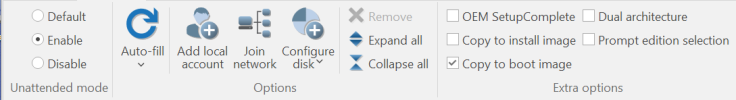
Code:
<Unattended mode="1">
<OEMSetupComplete>false</OEMSetupComplete>
<AnswerFileLocationPanther>false</AnswerFileLocationPanther>
<AnswerFileLocationBoot>true</AnswerFileLocationBoot>
<SaveBothArch>false</SaveBothArch>
<EditionPrompt>false</EditionPrompt>Reload the clean ISO, add your preset, uncheck Copy to boot image and apply.