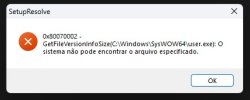but I'm doing this, I think brave's translate is doing the translation automatically before I send itEu sei que o inglês não é a sua primeira língua, então use um programa de tradução e POST EM INGLÊS APENAS. Obrigado.
I know English is not your first language, so use a translate program and POST IN ENGLISH ONLY. Thank you
You are using an out of date browser. It may not display this or other websites correctly.
You should upgrade or use an alternative browser.
You should upgrade or use an alternative browser.
GamerOS Windows 10 & 11 DIY Preset
- Thread starter Txmmy
- Start date
Halobender
New Member
I tried appending some of this to a 22H2 win10 build (19045.2965), and for some reason perfmon/resmon is gone. How do I get this back? It's actually quite useful for me.
I tried appending some of this to a 22H2 win10 build (19045.2965), and for some reason perfmon/resmon is gone. How do I get this back? It's actually quite useful for me.
Open the preset in Notepad, and remove the line:
Code:
<c>perfmon 'Performance Monitor'</c>Halobender
New Member
Thanks, I'll try that.
Hi, I am facing the following issues with my modified preset (in a VM), and am not able to figure out why:
Also, I greatly appreciate the efforts of garlin, Hellbovine and other volunteers since NTLite cannot succeed without your support.
- Photos app opens for a split second and crashes.
- Sleep button, brightness slider unavailable.
- External display is not being recognized.
Also, I greatly appreciate the efforts of garlin, Hellbovine and other volunteers since NTLite cannot succeed without your support.
Attachments
Last edited:
francis11
Active Member
Just a partial answer.
As Windows Store in Compatibility is'nt keept - two components seems obvious to keep to make PhotoApp to work.
Componets/ Modern App Support - keep the 2 subcomponents Browser Brokers and Data sharing service.
In your UnAttended the generic key is for Windows 10 - for 11 it should be W269N-WFGWX-YVC9B-4J6C9-T83GX.
As Windows Store in Compatibility is'nt keept - two components seems obvious to keep to make PhotoApp to work.
Componets/ Modern App Support - keep the 2 subcomponents Browser Brokers and Data sharing service.
In your UnAttended the generic key is for Windows 10 - for 11 it should be W269N-WFGWX-YVC9B-4J6C9-T83GX.
1. The latest Photos App may require a new dependency (since you're allowing Store updates).Hi, I am facing the following issues with my modified preset (in a VM), and am not able to figure out why:
- Photos app opens for a split second and crashes.
- Sleep button, brightness slider unavailable.
- External display is not being recognized.
2. VM instances don't get a sleep button or brightness slider, because those features only exist for physical PC's. If something's missing from the emulated HW platform, then it won't be detected by the guest OS. There are optional VM extensions, but nobody pretends to add power management features. Features related to physical HW need to be tested on actual PC's.
3. Same thing.
Issue still persisted after enabling those 2 subcomponents. I enabled Store compatibility as a check, and it works.As Windows Store in Compatibility is'nt keept - two components seems obvious to keep to make PhotoApp to work.
Componets/ Modern App Support - keep the 2 subcomponents Browser Brokers and Data sharing service.
Will have to tediously test and find out which exact dependency it needs.1. The latest Photos App may require a new dependency (since you're allowing Store updates).
Looking at MS's route of adding new features to the app and making it potentially buggier, I am leaning towards ditching it for an open-source alternative but cannot find any. Looks like I'd have to warm up my Windows programming skills.
Also, I don't intend on allowing Store updates since I have removed Store components but need Windows updates.
The last time I tested there was a sleep button, but my memory might serve me wrong. Hopefully it works on the real thing.2. VM instances don't get a sleep button or brightness slider
Last edited:
When you run the current Photos App, it checks if you have OneDrive enabled (which you removed).
And it suggests if you prefer the old app to download Photos Legacy app from Store. You can download Photos Legacy (ProductID 9NV2L4XVMCXM) and include it as an Appx package.
PowerShell GUI for Downloading Microsoft Store Apps - W10_11StoreApps.ps1
And it suggests if you prefer the old app to download Photos Legacy app from Store. You can download Photos Legacy (ProductID 9NV2L4XVMCXM) and include it as an Appx package.
PowerShell GUI for Downloading Microsoft Store Apps - W10_11StoreApps.ps1
Halobender
New Member
Interesting. Somehow, I've managed to make it so apps do not open at all under the start menu, and the right click > properties of network neighborhood does nothing.Issue still persisted after enabling those 2 subcomponents. I enabled Store compatibility as a check, and it works.
Necrosaro
Active Member
Time to go back to the drawing board and do smaller things and learn slowly. School of hard knocks can be very helpful.Interesting. Somehow, I've managed to make it so apps do not open at all under the start menu, and the right click > properties of network neighborhood does nothing.
Trust me....it's going to make you much better at Ntlite. I haven't had a issue in a long time unless it was a Ntlite issue that gets resolved on an update.
In my case Photos instantly crashed with a blank window and Photos Legacy produces the attached message.When you run the current Photos App, it checks if you have OneDrive enabled (which you removed).
And it suggests if you prefer the old app to download Photos Legacy app from Store. You can download Photos Legacy (ProductID 9NV2L4XVMCXM) and include it as an Appx package.
PowerShell GUI for Downloading Microsoft Store Apps - W10_11StoreApps.ps1
Also, I am not able to search sources other than msstore in winget, which is ironic since I have removed its components.
Attachments
UWP apps belong to an entire Microsoft ecosystem with several dependencies on various Windows components and in each new build of the OS they are distributed in more components that apparently don't make any sense, only Microsoft can understand their logic lol Microsoft forgot what modularity is or simply didn't care about it since Win10 1703 onwards.In my case Photos instantly crashed with a blank window and Photos Legacy produces the attached message.
Also, I am not able to search sources other than msstore in winget, which is ironic since I have removed its components.
So good luck trying to figure out what's missing for one or another app to work. I personally find it easier to keep everything related to the Store if I want to use apps or simply purge everything and look for win32 alternatives.
Like this? What else exists is a photo viewer alternative. Maybe none of them please you, but they exist. I would like to find something similar to Windows Photo Viewer but I haven't found it. The closest thing to pleasing me visually was ImageGlass (open source) but it is a little slow to open (made in .NET crap), just not slower than the Photos app. So I'm using IrfanView which is super fast but has a very dated look, it improves a little by using Windows 11 skin for the toolbar and changing the background color.I am leaning towards ditching it for an open-source alternative but cannot find any.
In VMware the sleep button appears in Win 10 22H2 but only after installing VMware Tools. Brightness slider only appears on laptops, it is a feature that depends on the existence of hardware for it, in a VM you do not have this hardware emulated.The last time I tested there was a sleep button, but my memory might serve me wrong. Hopefully it works on the real thing.
Same error. Winget issue resolved by replacing with GitHub package post install.You should remove Photos App from the install image, and download Legacy package file and add it as a replacement. Unless you go back and start restoring components like OneDrive.
I was looking for multimedia support, aesthetics as a bonus and upon review discovered that IrfanView has the former and qimgv has both. Thanks! However each present their own problems. IrfanView doesn't have smooth scrubbing, qimgv can't scale video, and I am uncertain if there is explicit subtitles (srt) support in either. For now, I would still prefer Photos if I could get it to work without Store.Like this? What else exists is a photo viewer alternative. Maybe none of them please you, but they exist. I would like to find something similar to Windows Photo Viewer but I haven't found it. The closest thing to pleasing me visually was ImageGlass (open source) but it is a little slow to open (made in .NET crap), just not slower than the Photos app. So I'm using IrfanView which is super fast but has a very dated look, it improves a little by using Windows 11 skin for the toolbar and changing the background color.
You probably deleted "NTVDM 16 bit subsystem".First time this appears, when installing software, any ideas about this problem? Mine is based on GamerOS
Really deletes it, I'll test it later, thank you.
anyone else having ownership issues after removing items, idk i now run the privacy template and lose ability to install things, it says my system admin doesnt allow these things to be installed, and all ive done is test nt lites privacy template, same thing if i go further with removals, i lose ownership over my rig, and can no longer install some programs like classic shell and ds4, any one know whats changed, can we have someone go thru ntlites templates and fix em, im surprised no one else is asking these questions, as ive been waiting, and all gameros is is the templates combined and then fixed for gaming so the issue im having anyone that runs this gameros should experience the same thing and yet ive not seen anyone asking about this