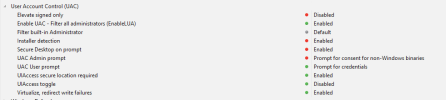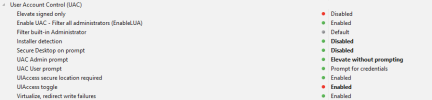yeah its been happening for the past couple months or so thru 22h2 and 23h2 over mulitple installs and updates, i would do things ive always done and its like microsoft updated things and i would lose the right to install things after changing the os but idk whats been going on, i always start out with default windows, create normal account, update the pc, and then run just privacy template or different tests and lose the right to install things, and the latest defender updates wont install, and it was doing weird things syncing settings to somewhere like a week ago until i updated the mb firmware, and other things like i would install chrome, and sometimes when fully updated it looks one way which is really like hey they updated chrome, and like i could use reflect and restore run another test, have to install chrome again and fully updated it looks as it has for like two years, im wondering what is even going on here, like chrome updated and then fall back within 3mins and chrome is old but says its updated?, and defender only on this pc would turn off only when i was away from my pc but the pc sitting beside it never had this issue, it turns off memory integrity and app and browser control and this would persist thru a restore, once it was turned off it was off upon previous backups of the os when restored too when it should be on, im pretty sure this computer is toast, right now ive just loaded up on security stuff and seem to be able to prevent some things from happening, but man this is pretty weird experience im having, it seems like nothing is the same, and yet its a computer if i take the same steps each time i should wind up at the same place
You are using an out of date browser. It may not display this or other websites correctly.
You should upgrade or use an alternative browser.
You should upgrade or use an alternative browser.
GamerOS Windows 10 & 11 DIY Preset
- Thread starter Txmmy
- Start date
to be honest ive thought so for awhile, sadly im unable to do anything about it, i create firewall rules to block the stuff thats reaching out, and it seems to help but, idk what it is and i feel like ive been infected for awhile and im sure i know its some malicous person in my area so i would have to totally, go new and move and all that its a big issue ive been trying to deal with for while, ive never had so many issues, running thru my standard gameros and winaero tweaker, win 10 privacy, oosu10 and ntlite as ive had in the past little while, its like everyone is happy with my gameros build but me, for me it totally sucks, and it prevents me from releasing anything new
Last edited:
i was even gonna go as far as take my pc somewhere else use someone elses internet and see what happens, cause i brought it to a hotel for like a week and was playing games perfectly fine on hotel wifi, and yet ethernet and paid for internet seems to suck so bad in my apartment building and doesnt seem private since i can just bring my router to someone elses place, plug it in and hey what do you know there is my internet, wanna watch a movie, im told this is normal but i wouldnt know so yeah its kinda weird, and i would think it shouldnt be possible, it should only work in the unit i pay for, thats what i would assume anyways
and another thing that seems super strange to me is my ipv6 shows my location as BC, and my ipv4 shows my location in T.O. and yet neither of those are correct, put it into bridge mode, its magic finally the thing has an accurate location
any malware would have to be in the mb or the msi i use to install chrome, cause i use very few programs, could be usb drives, i can test if i can keep clean by not using any, i will run thru some tests and get back to you
and another thing that seems super strange to me is my ipv6 shows my location as BC, and my ipv4 shows my location in T.O. and yet neither of those are correct, put it into bridge mode, its magic finally the thing has an accurate location
any malware would have to be in the mb or the msi i use to install chrome, cause i use very few programs, could be usb drives, i can test if i can keep clean by not using any, i will run thru some tests and get back to you
Last edited:
Hellbovine
Well-Known Member
See if "DisableMSI" group policy key exists, and delete it from SOFTWARE\Policies\Microsoft\Windows\Installer for HKCU and HKLM.Attachment: Screenshot (1).png
its not the msi that has an issue, its losing ability to install programs, like ds4 and classicshell, after removing items, ive not edited the registry at all, and if i do its currently in here, my toolbox, rest assure im not doing any services or stuff like that as these items are in limbo cause ive got a couple different thoughts about those scripts, like ive been able to disable 160 services and still be able to fully update the system and all that and its based on a stripped windows which services are removed, i disable so that my unstripped iso has all the stuff that i would remove turned off if that makes sense (i figure if i can get the iso down to 1.5gb and it still updates then all that stuff i remove, can be disabled in a unedited iso and maintain the updateability which so far has gone with great success its still a work in progress), but thats going past my issue, im only installing windows then stripping it and losing admin rights to the system, my future plans are to release a powershell script that disables everything that isnt required and turn it off and or have it disabled, i plan to expand chris titus's project
Attachments
Last edited:
ok so for some reason this <c>appid 'Application Identity Service'</c> removes the right to install this ViGEmBus driver thing for ds4 windows, this fixes the screenshot error, maybe it is the cause of other programs not installing, man that was gruesome 58 privacy template components tested only one causes error 
francis11
Active Member
Try look at the differences attached from Settings/ UAC - i tested this issue too many years ago and now working without any hazzle.anyone else having ownership issues after removing items, idk i now run the privacy template and lose ability to install things, it says my system admin doesnt allow these things to be installed, and all ive done is test nt lites privacy template, same thing if i go further with removals, i lose ownership over my rig, and can no longer install some programs like classic shell and ds4, any one know whats changed, can we have someone go thru ntlites templates and fix em, im surprised no one else is asking these questions, as ive been waiting, and all gameros is is the templates combined and then fixed for gaming so the issue im having anyone that runs this gameros should experience the same thing and yet ive not seen anyone asking about this
Attachments
Ive not messed with uac for awhile, ever since i spent like a month trying to figure out why nvidia control panel wasnt working, and it was one of those settings, i will check and see if applying these settings bypass's appid/ownership error, without disabling nvidia control panel
You're welcome.
Txmmy, you haven't gained nearly enough public recognition for greatly expanding our NTLite community, in both size and audience reach, with your contributions on GamerOS. There's been other users who've set out to make their own projects, but don't last through the long hours of testing, or are willing to freely share their efforts.
Even when boosted by Chris Titus' followers, you didn't ask for anything in return.
GamerOS is not the most tweaked out preset, or optimized Windows -- but everyone can jump into it right away, and make it their own.
And I really appreciated you taking my feedback on making it more usable. That's made a significant difference in the number of questions I've had to answer. I can't believe it's been just over two years now.
Txmmy, you haven't gained nearly enough public recognition for greatly expanding our NTLite community, in both size and audience reach, with your contributions on GamerOS. There's been other users who've set out to make their own projects, but don't last through the long hours of testing, or are willing to freely share their efforts.
Even when boosted by Chris Titus' followers, you didn't ask for anything in return.
GamerOS is not the most tweaked out preset, or optimized Windows -- but everyone can jump into it right away, and make it their own.
And I really appreciated you taking my feedback on making it more usable. That's made a significant difference in the number of questions I've had to answer. I can't believe it's been just over two years now.
im just sitting here thinking about it and i would like to mention, that gameros is just ntlites templates, privacy, gaming, and lite, put together but every error that the lite template creates in the menu's is fixed (about 5 or 6 fixes, device center(classicshell), registry editor(OSU10), task scheduler(Win10Privacy), and media foundation(Rust)) so all the stuff are intact when you click on it and no buffer/menu errors are found and it has no errors showing up in other programs when using them in conjunction, if it should be more tweaked then i guess ask the creator of this program, optimization? its a default windows just stripped down and it would be as optimized as one would have upon install as a normal image, i would assume, i mean no offense by this comment im just kinda getting tired and bored, there is only so much you can learn by removing 1700 different components from windows, i can take no credit for just mashing buttons and seeing what happens, on that note i guess this is the end
have a good evening
have a good evening
Or retire and let others take it in whatever direction they want as long as Txmmy gets a credit.
Id rather mash potatoes to be honest.Keep on mashing buttons. Someone's gotta do it!