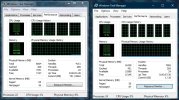I've been having problems trying to make this damn thing work while still having a the decently debloated ISO that NTLite makes, for the past week or so wiht no result.
So if anyone know what Components, Services, Registry Keys and the such are needed to make this thing work It'll be great. I've been using W10 21H2, with a Modified GamerOS Preset from Chris Titus (This one), enabling all the stuff that I've seen here in forums are needed for the UWP to work, like this ones:
- all of ModernApp support
- System Apps
Microsoft.NET.Native.Framework.2.2
Microsoft.NET.Native.Runtime.2.2
Microsoft.UI.Xaml.2.4
Microsoft.VCLibs.140.00.UWPDesktop
Microsoft.VCLibs.140.00
AppResolverUX (optional)
I got this from this thread, apparently Intel CP also needs Application Experience which I have not been able to find, also as a side note, while I have been keeping all that, winget also doesn't seem to work, it is installed but not recognized as a command (before you ask yes, I have tried their troubleshooting guide, without a positive result)
Some things that might be important to take into account: I've been installing the appx from the adguard site, using irm with powershell, and while doing that I've noticed I was missing literally all the dependencies, which is weird because I made sure to not remove them in NTLite, and on the first boot I've run a Windows Debloater and the Chris Titus Winutil, thinking back to it that might have caused some issues giving that debloating tools on a bare bones NTLite ISO are pretty pointless.
At last if there's not a viable solution, just tell me all the stuff I need to do, I'll bite the bullet and make a microsoft account with a tempmail to download the UWP, and probably get a Linux Machine as soon as I can.
IMPORTANT SIDENOTE: I'm pretty much doing all this just because adaptive brightness is locked behind the UWP CP, and running the Laptop without power is insane because of the constant brightness changes, it literally makes me dizzy, I probably don't need the CP for anything else, but I probably still need the other ones, I'll be trying if those work while I wait for an answer.
So if anyone know what Components, Services, Registry Keys and the such are needed to make this thing work It'll be great. I've been using W10 21H2, with a Modified GamerOS Preset from Chris Titus (This one), enabling all the stuff that I've seen here in forums are needed for the UWP to work, like this ones:
- all of ModernApp support
- System Apps
Microsoft.NET.Native.Framework.2.2
Microsoft.NET.Native.Runtime.2.2
Microsoft.UI.Xaml.2.4
Microsoft.VCLibs.140.00.UWPDesktop
Microsoft.VCLibs.140.00
AppResolverUX (optional)
I got this from this thread, apparently Intel CP also needs Application Experience which I have not been able to find, also as a side note, while I have been keeping all that, winget also doesn't seem to work, it is installed but not recognized as a command (before you ask yes, I have tried their troubleshooting guide, without a positive result)
Some things that might be important to take into account: I've been installing the appx from the adguard site, using irm with powershell, and while doing that I've noticed I was missing literally all the dependencies, which is weird because I made sure to not remove them in NTLite, and on the first boot I've run a Windows Debloater and the Chris Titus Winutil, thinking back to it that might have caused some issues giving that debloating tools on a bare bones NTLite ISO are pretty pointless.
At last if there's not a viable solution, just tell me all the stuff I need to do, I'll bite the bullet and make a microsoft account with a tempmail to download the UWP, and probably get a Linux Machine as soon as I can.
IMPORTANT SIDENOTE: I'm pretty much doing all this just because adaptive brightness is locked behind the UWP CP, and running the Laptop without power is insane because of the constant brightness changes, it literally makes me dizzy, I probably don't need the CP for anything else, but I probably still need the other ones, I'll be trying if those work while I wait for an answer.
Last edited by a moderator: