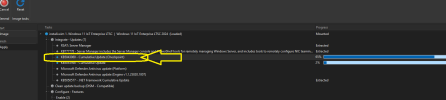tired-it
Member
- Messages
- 190
- Reaction score
- 19
Feels like every couple of months I am having to figure out why a Windows ISO decides to break its own legs during install. For months I have been using monthly updated 23H2 ISOs to customize and test things out on a few PCs. I decided to try out 24H2 because it will be necessary this year for my workplace.
Copied the same stuff I used for 23H2 over to the new ISO. Settings, registry files, post-setup, unattended, etc. My previous 23H2 ISOs were fully automated. Boot into a Rufus created flash drive and walk away.
Now 24H2 asks if I have an activation key. Annoying, but it can be bypassed by clicking on "I don't have a key." I'd like to know why that section of the unattended file is no longer working.
Everything else seems to proceed fine. Progress hits 100%; some cleanup annnd a Windows has failed to install error pops up. I wondered if the new setup had anything to do with it.
I integrated Garlin's registry file into the boot.wim and tried again. I was greeted with the classic OOBE. Setup still asked for a key; bypassed it and continued. 100% once again, but then Windows failed to install. I am unsure on what I may need to modify on the unattended file to fix this error.
Edit: Attempted one more time to get better wording on the error. Windows will say "The installation was cancelled" with a popup from Windows Setup saying "Windows could not update the computer's boot configuration., Installation cannot proceed."
Copied the same stuff I used for 23H2 over to the new ISO. Settings, registry files, post-setup, unattended, etc. My previous 23H2 ISOs were fully automated. Boot into a Rufus created flash drive and walk away.
Now 24H2 asks if I have an activation key. Annoying, but it can be bypassed by clicking on "I don't have a key." I'd like to know why that section of the unattended file is no longer working.
Everything else seems to proceed fine. Progress hits 100%; some cleanup annnd a Windows has failed to install error pops up. I wondered if the new setup had anything to do with it.
I integrated Garlin's registry file into the boot.wim and tried again. I was greeted with the classic OOBE. Setup still asked for a key; bypassed it and continued. 100% once again, but then Windows failed to install. I am unsure on what I may need to modify on the unattended file to fix this error.
Edit: Attempted one more time to get better wording on the error. Windows will say "The installation was cancelled" with a popup from Windows Setup saying "Windows could not update the computer's boot configuration., Installation cannot proceed."
Last edited: