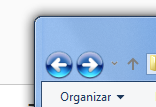Theme for Windows 10. Supported builds: 1703, 1709, 1803, 1809, 1903, 1909, 2004 and 2009(20H2).
To determine what build you're on, run 'winver' from the start menu.
How to:
1.Create a system restore point!!! In case your system gets messed up you can restore it.
2.Patch your system using ultraUXThemePatcher:
Homepage of M. Hoefs

mhoefs.eu
See FAQ on patcher site if themes are not applied.
OR
A secure boot compatible in-memory UxTheme patcher - namazso/SecureUxTheme

github.com
3.Copy contents of the Theme folder to C:\Windows\Resources\Themes.
4.Open Settings > Personalization > Themes. Apply theme.
5.Install OldNewExplorer to remove the ribbon.
What is it? OldNewExplorer is the Windows 10 (and Windows 8.1, and 8) shell extension / tweaker which can undo "improvements" to file browsing made in newer Windows version. Everything is optional for your liking. - Restore devices / drives grouping Everything is 'Devices and drives'. That's stup...
msfn.org
(See image 01 for configuration)
6.Use Alt + Shift + P and Alt + P to toggle the details pane and preview pane respectively
7.Install Blank it for a cleaner address bar

fav.me
8.You may disable wide context menus, change scroll bar sizes, system fonts and apply other tweaks using Winaero Tweaker
At the edge of tweaking
winaero.com
9.Icons:

mega.nz
Note:
If the theme is not applied after patching, the patcher may have failed to patch your system. Uninstall it and take ownership of the following files in C:\Windows\System32
uxtheme.dll, UXInit.dll and themeui.dll.
You may use this:
https://www.howtogeek.com/howto/win...ership-to-explorer-right-click-menu-in-vista/
Install the patcher again, note status of the files (see image 02).
Apply the default Windows theme and uninstall patcher before updating to major Windows 10 update e.g updating from 1809 to 1903.