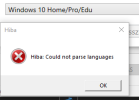You are using an out of date browser. It may not display this or other websites correctly.
You should upgrade or use an alternative browser.
You should upgrade or use an alternative browser.
Guide: Optimized Image
Hellbovine
Well-Known Member
Yeah this Windows version needed more quality control before release. I think Microsoft also never updates the ISO they publish either, so their link will always be the broken version of 22H2 on their site, until 23H2 is released at the end of this year.
I don't know all the forum rules for posting links to ISO related stuff, so all I can say is, look into downloading an ISO using the Rufus tool, or Google around for "adguard iso download" and look at that link.
The best thing to do, is save an unmodified 21H2 ISO to a USB stick as a backup once you have it downloaded, that way if something happens in the future you have a clean copy of a version that works.
I don't know all the forum rules for posting links to ISO related stuff, so all I can say is, look into downloading an ISO using the Rufus tool, or Google around for "adguard iso download" and look at that link.
The best thing to do, is save an unmodified 21H2 ISO to a USB stick as a backup once you have it downloaded, that way if something happens in the future you have a clean copy of a version that works.
Taosd
Well-Known Member
they have stopp
your best bet is to use the 22h2 iso
they stopped releasing 21h2 as it is out of date and updated to 22h2
your best bet is to use the 22h2 iso
Hellbovine
Well-Known Member
I'm not sure what's going on with the Adguard site, I've used it successfully in the past.
I just tried the Rufus method, and it still seems to be working. Here's a guide on that (link). Make note that automatic updates in the Rufus tool must be enabled or the "Download" ISO option will not appear at all.
I just tried the Rufus method, and it still seems to be working. Here's a guide on that (link). Make note that automatic updates in the Rufus tool must be enabled or the "Download" ISO option will not appear at all.
Taosd
Well-Known Member
must be something you have done because i have just downloaded the iso
Hellbovine
Well-Known Member
Yeah same here, I just finished downloading the W10 21H2 x64 Hungarian ISO using Rufus. I'm not sure what would cause the error.
If you want to stay on 22H2, you can probably fix this issue by starting over and applying *just* my tweaks, not yours. See how things work, then if stuff like VisualNeo is working, you can add your tweaks 1 by 1 until you find a problem, then you know what the culprit is.
Edit: You could also try deleting that key I talked about, "MitigationOptions" then reboot and see if it fixes things (Fast Startup in power options may need to be disabled, otherwise it affects how some registry keys are applied since you aren't doing a hard reboot when it's enabled).
If you want to stay on 22H2, you can probably fix this issue by starting over and applying *just* my tweaks, not yours. See how things work, then if stuff like VisualNeo is working, you can add your tweaks 1 by 1 until you find a problem, then you know what the culprit is.
Edit: You could also try deleting that key I talked about, "MitigationOptions" then reboot and see if it fixes things (Fast Startup in power options may need to be disabled, otherwise it affects how some registry keys are applied since you aren't doing a hard reboot when it's enabled).
Last edited:
I would try an older version. http://rufus.ie/downloads/
Hellbovine
Well-Known Member
So you also had an XML preset you incorporated too, with component removals? If so, that's likely the issue with VisualNeo too then.a Geolocation service removed..
Heldaeus
New Member
Yeah, I should have clarified that I’m thinking more in terms of issue tracking and collaboration rather than code hosting. The code can solely reside here while issues and feature requests can be consolidated on GH. Many proprietary projects already do this for the sake of archival and convenience. Forums in my experience are not that great for succinct issue tracking.I'm not sure if it's as beneficial as it sounds? The only thing that forces people to create an account on this forum is attachments, otherwise anyone from the internet can view the guides and all the content. The account requirement for attachments is an inconvienance, but most users can't use these guides to their full extent without also downloading the NTLite program, so it makes sense to host them here for that reason. Plus, if someone comes across an NTLite issue, they're already here and can report that to the forum too.
Another good reason to use NTLite forums, is it keeps everything in one place, so I don't have to update multiple locations which eats up time I could use to test new things. Also, the SEO (search engine optimization) will favor NTLite.com much more than it would a new GitHub page, and so the guides will get more hits being here. My Nvidia bug thread is a great example, it already reached page #1 on Google in only 6 months, beating out literally hundreds of thousands of other websites/forums which have posts on the subject.
On that note, maybe it might be worthwhile to make a suggestion to see if the forum can remove the account requirement for attachments? We could discuss that on a different thread though, so we don't bog down this guide thread.
Though, as a licensed user, I do share the same sentiments that you do when it comes to promoting NTLite. So, I understand the desire to centralize everything here.
Everything works now. although one or two tweaks had to be disabled.So you also had an XML preset you incorporated too, with component removals? If so, that's likely the issue with VisualNeo too then.
The error was caused by:
[HKEY_LOCAL_MACHINE\SYSTEM\CurrentControlSet\Control\Session Manager\kernel]
"MitigationOptions"=hex(3):20,22,22,00,00,02,00,00,00,02,00,00,00,00,00,00,\
00,00,00,00,00,00,00,00
(Reg_2_Security.reg).
Of course the "Geographical Location" does not work
Next time I will not delete the Geolocation Service.
Thanks again
Hellbovine
Well-Known Member
Just to clarify, are you saying that VisualNeo worked once you deleted the MitigationOptions key, or some other error went away after removing this key? Could you elaborate on this a bit please, because it sounds like you had multiple issues, and most of them aren't related to my guide (geo location/MSMG/custom reg keys/22H2), while this one about MitigationOptions might be valid.Everything works now....
Either way, I'll put that key on the top of my to-do list and investigate it again. I'm thinking the root issue here is probably because Microsoft grouped these settings together as a mask, instead of each individual setting having its own key to toggle.
You probably have virtualization on in the bios? With virtualization off, some settings like memory integrity are hidden, and I suspect it's also a part of the MitigationOptions key. I'll probably need to turn on virtualization in my bios, reinstall Windows, and then disable memory integrity and any other new settings that appear, then capture that new mask to update the guide with, which would hopefully solve this problem for everyone (whether virtualization is on or off).
Last edited: